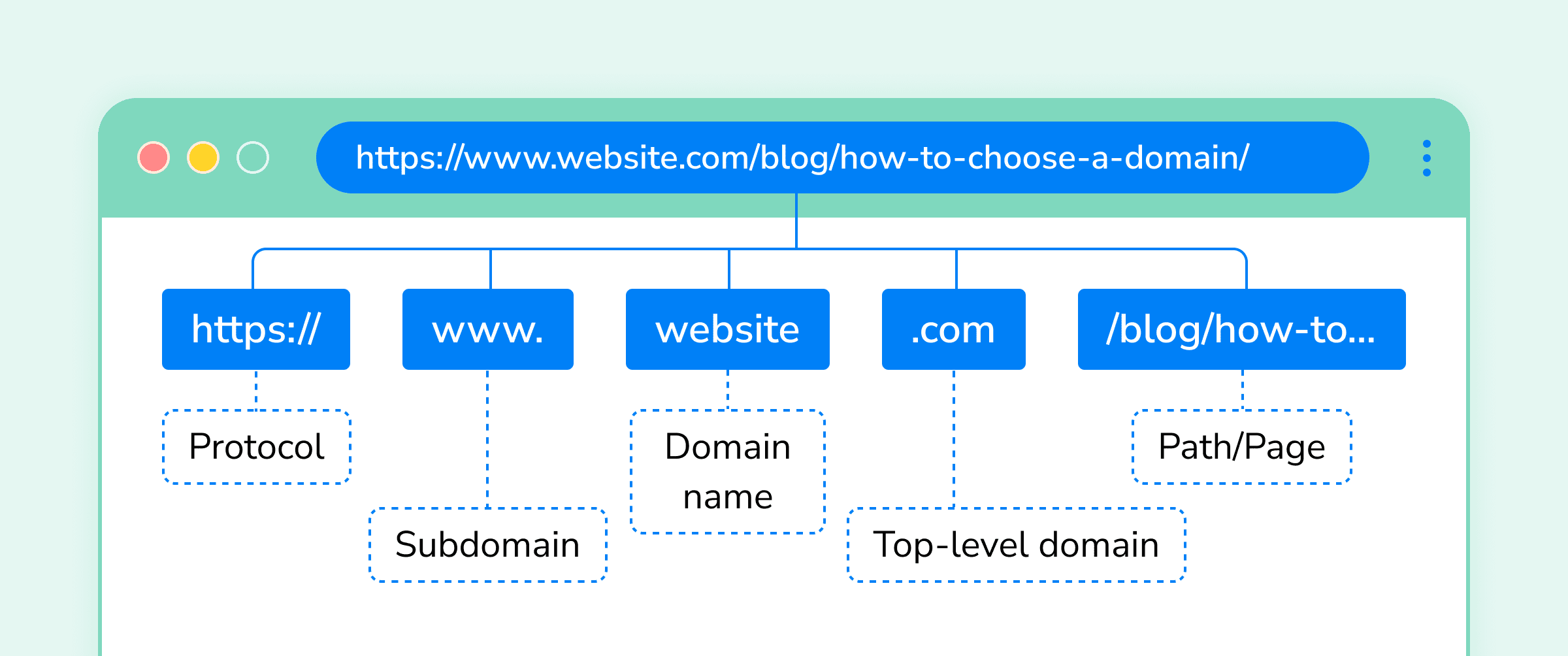Check Domain Name for SEO: A Step-by-Step Guide
Choosing the right domain name is crucial when it comes to SEO (Search Engine Optimization). Your domain name is the first thing search engines and users see when they come across your website. It not only represents your brand but also plays a key role in how your site ranks in search results. In this article, we will discuss how to check your domain name for SEO purposes.
1. Keyword Research
One of the first things you should do when checking your domain name for SEO is keyword research. Keywords are the words or phrases people enter into search engines to find information. By using relevant keywords in your domain name, you can improve your website’s chances of ranking higher in search results.
There are many tools available online that can help you with keyword research, such as Google Keyword Planner, SEMrush, and Ahrefs. These tools can provide you with valuable insights into which keywords are popular in your niche and how competitive they are. Once you have identified relevant keywords, you can incorporate them into your domain name.
2. Keep it Short and Simple
When it comes to domain names, shorter is often better. Shorter domain names are easier to remember, type, and share. They are also less likely to be misspelled by users. Aim for a domain name that is no longer than 15 characters.
In addition to keeping your domain name short, it’s also important to keep it simple. Avoid using hyphens, numbers, or special characters in your domain name. These can make it harder for users to remember and type your domain name correctly.
3. Check Domain Availability
Once you have a few domain name ideas in mind, it’s time to check their availability. There are many domain name registration websites where you can check if a domain name is available for purchase. Some popular domain registration websites include GoDaddy, Namecheap, and Bluehost.
When checking domain availability, make sure to choose a domain name that is unique, relevant to your brand, and not too similar to existing domain names. This will help you avoid legal issues and confusion among users.
4. Consider Local SEO
If your website targets a specific geographic location, consider incorporating local SEO into your domain name. This can include using city or region-specific keywords in your domain name. For example, if you run a bakery in New York City, you could use a domain name like “nycbakery.com.”
Local SEO can help your website rank higher in local search results and attract more targeted traffic. By including local keywords in your domain name, you can make it easier for users in your target location to find and remember your website.
5. Ensure Domain Name is Mobile-Friendly
With more and more people using mobile devices to access the internet, it’s important to ensure that your domain name is mobile-friendly. Choose a domain name that is easy to type on a mobile device and avoid using long or complex words.
Additionally, make sure that your website is optimized for mobile devices to provide a seamless user experience. This includes having a responsive design, fast loading times, and mobile-friendly content.
Final Thoughts
Checking your domain name for SEO is an important step in building a successful website. By following the tips outlined in this article, you can make sure that your domain name is optimized for search engines and user-friendly. Remember to keep your domain name short, simple, and relevant to your brand. Incorporate keywords, check availability, consider local SEO, and ensure mobile-friendliness to improve your website’s SEO performance.