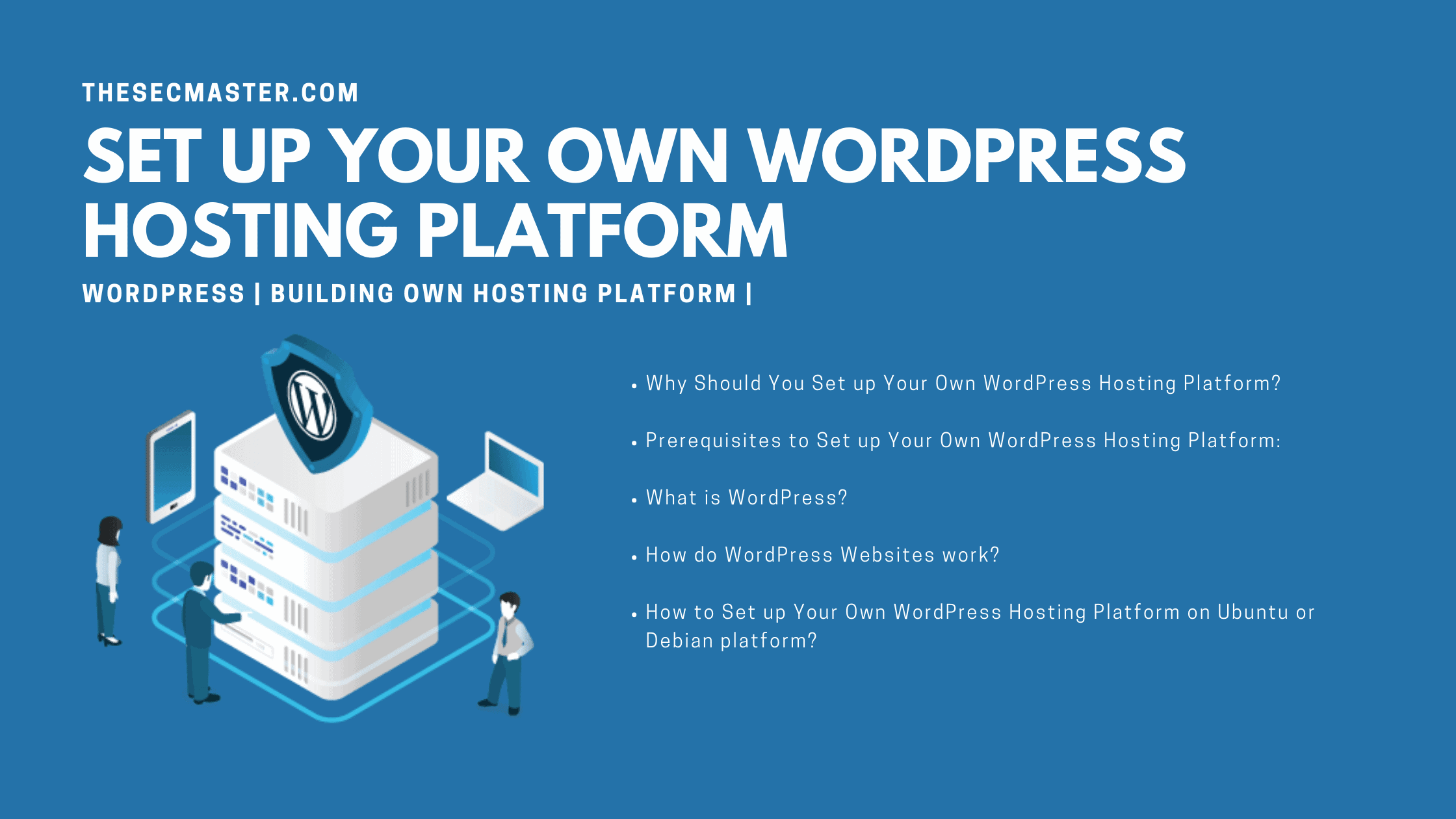Setting Up WordPress Web Hosting
If you’re looking to launch a website using WordPress, choosing the right web hosting provider is crucial. With thousands of options available, it can be overwhelming to decide which one is the best fit for your needs. In this guide, we’ll walk you through the process of setting up WordPress web hosting to ensure your website runs smoothly and efficiently.
Step 1: Choose a Reliable Hosting Provider
The first step in setting up WordPress web hosting is choosing a reliable hosting provider. Look for a provider that offers robust security features, excellent customer support, and fast loading speeds. Some popular hosting providers for WordPress websites include Bluehost, SiteGround, and WP Engine.
Step 2: Select the Right Hosting Plan
Once you’ve chosen a hosting provider, the next step is to select the right hosting plan for your needs. Consider factors such as the amount of traffic you expect to receive, storage space requirements, and any additional features you may need. Most hosting providers offer a variety of plans, ranging from shared hosting to dedicated servers.
Step 3: Install WordPress
After selecting a hosting plan, you’ll need to install WordPress on your hosting account. Many hosting providers offer one-click WordPress installation, making the process quick and easy. Alternatively, you can manually install WordPress by downloading the software from wordpress.org and following the installation instructions.
Step 4: Configure Your Website
Once WordPress is installed, you can begin configuring your website. This includes selecting a theme, customizing the design, installing plugins, and creating content. WordPress offers a wide range of themes and plugins to help you personalize your website and add functionality.
Step 5: Optimize Your Website
Optimizing your website is essential to ensure it performs well and ranks high in search engine results. This includes optimizing images, using SEO-friendly URLs, creating quality content, and implementing security measures. Regularly updating WordPress and plugins is also important to keep your site secure.
Step 6: Monitor Performance
Once your website is up and running, it’s important to monitor its performance regularly. Use tools such as Google Analytics to track traffic and user behavior, and make adjustments as needed to improve the user experience. Regularly backing up your website is also crucial to prevent data loss.
Conclusion
Setting up WordPress web hosting can seem daunting, but with the right guidance, it can be a smooth and rewarding process. By following the steps outlined in this guide, you’ll be well on your way to launching a successful WordPress website that engages users and achieves your goals.