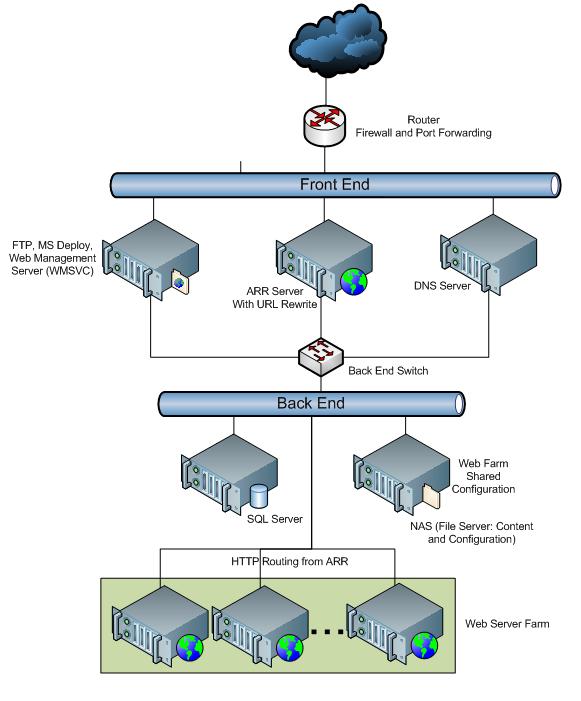Setting Up Your Web Hosting Server: A Comprehensive Guide
Whether you’re a seasoned professional or just starting out in the world of web hosting, setting up your server can seem like a daunting task. But fear not! With the right guidance and a little bit of patience, you’ll have your server up and running in no time.
In this guide, we’ll walk you through the process of setting up your web hosting server from start to finish. We’ll cover everything from choosing the right hosting provider to configuring your server to meet your specific needs. So grab a cup of coffee, roll up your sleeves, and let’s get started!
Step 1: Choosing the Right Hosting Provider
The first step in setting up your web hosting server is choosing the right hosting provider. There are many options available, ranging from shared hosting to dedicated servers. Consider your budget, technical expertise, and the needs of your website when making this decision.
Shared hosting is a great option for small websites with minimal traffic, as it is affordable and easy to set up. However, if you anticipate high traffic volumes or need more control over your server, a dedicated server may be a better option.
Step 2: Configuring Your Server
Once you’ve chosen your hosting provider, it’s time to configure your server. This involves setting up your server software, installing any necessary applications, and configuring your server settings to meet the needs of your website.
Most hosting providers offer a control panel to help you manage your server settings. Popular control panels include cPanel, Plesk, and DirectAdmin. These control panels make it easy to configure your server without the need for technical expertise.
Step 3: Securing Your Server
Security is a top priority when setting up your web hosting server. It’s important to take steps to secure your server against potential threats, such as malware, hackers, and DDoS attacks.
Some best practices for securing your server include installing a firewall, using strong passwords, keeping your server software up to date, and regularly monitoring your server for suspicious activity. It’s also a good idea to back up your data regularly to protect against data loss.
Step 4: Monitoring and Maintenance
Once your server is up and running, it’s important to monitor and maintain it regularly to ensure optimal performance and security. This includes monitoring server metrics, such as CPU usage and memory usage, and performing regular maintenance tasks, such as updating software and backing up data.
Many hosting providers offer server monitoring services to help you keep an eye on your server’s performance. These services can alert you to potential issues before they become major problems, helping you avoid downtime and keep your website running smoothly.
Conclusion
Setting up your web hosting server doesn’t have to be overwhelming. With the right guidance and some patience, you can have your server up and running in no time. Follow the steps outlined in this guide, choose the right hosting provider, configure your server, secure it against potential threats, and monitor and maintain it regularly for optimal performance. Good luck!