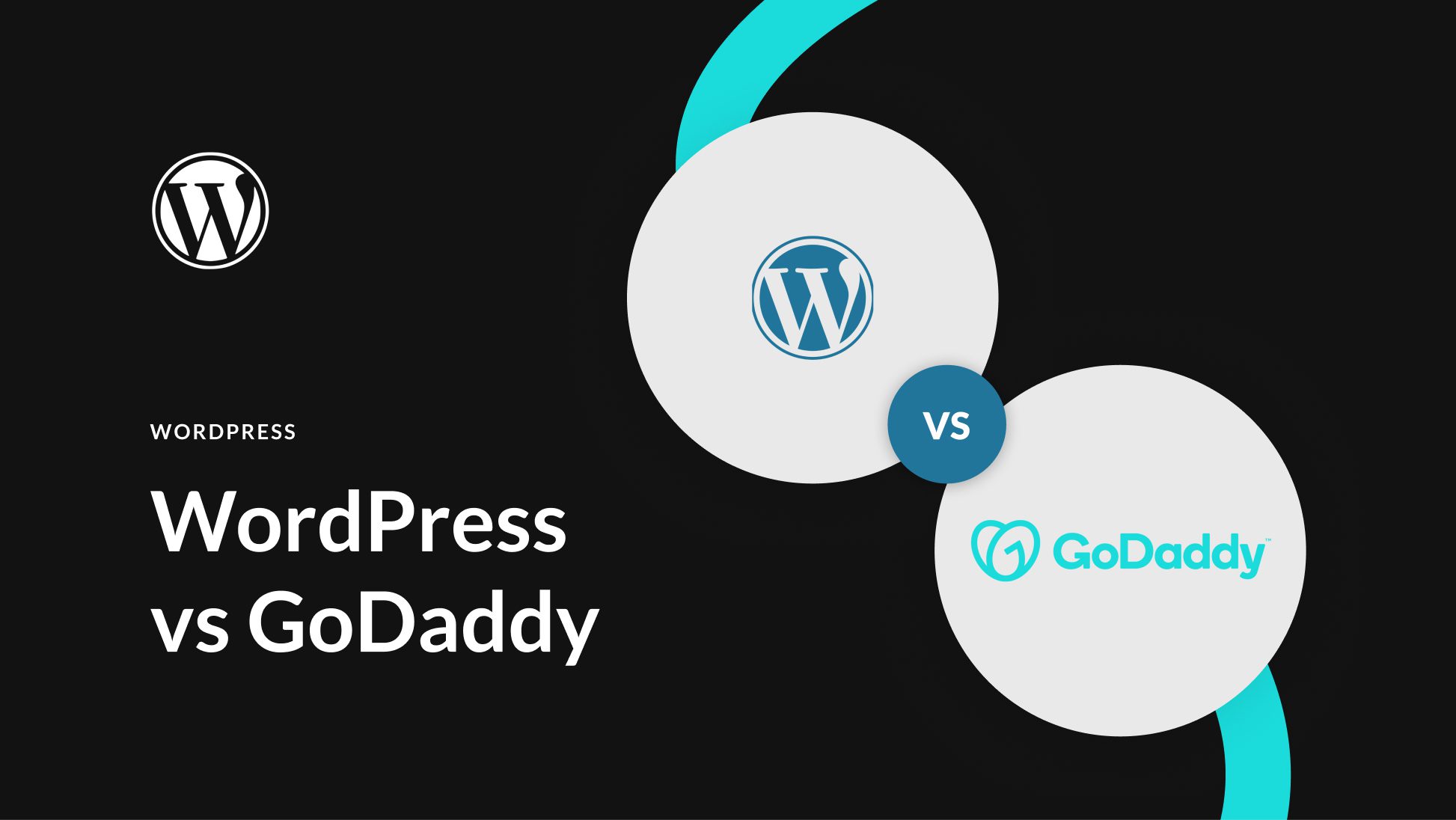Everything You Need to Know About Web Hosting with WordPress on GoDaddy
Are you thinking about creating a website using WordPress and looking for a reliable web hosting provider? Look no further than GoDaddy! In this article, we will explore everything you need to know about web hosting with WordPress on GoDaddy.
Why Choose GoDaddy for WordPress Hosting?
With over 20 million customers worldwide, GoDaddy is a trusted leader in the web hosting industry. They offer a variety of hosting plans specifically tailored for WordPress users, making it easy for beginners to get started and providing advanced features for experienced developers.
- One-click WordPress installation
- Automatic WordPress updates
- 24/7 customer support
- Free domain with annual plan
- GoDaddy’s own website builder for easy customization
Features of GoDaddy WordPress Hosting
GoDaddy offers a range of features to enhance your WordPress hosting experience:
- SSD storage for faster loading times
- Free daily backups and 1-click restore
- Malware scanning and removal
- Improved security with SSL certificate
- Scalable resources as your website grows
How to Get Started with WordPress on GoDaddy
Setting up WordPress on GoDaddy is easy and straightforward. Simply follow these steps:
- Create a GoDaddy account or log in to your existing account
- Choose a WordPress hosting plan that fits your needs
- Select a domain name or use an existing one
- Install WordPress with just one click
- Customize your website with themes and plugins
Final Thoughts
With GoDaddy’s WordPress hosting, you can create a professional-looking website with ease. Their user-friendly interface, reliable customer support, and advanced features make them a top choice for WordPress users. So, why wait? Get started with GoDaddy today and take your website to the next level!