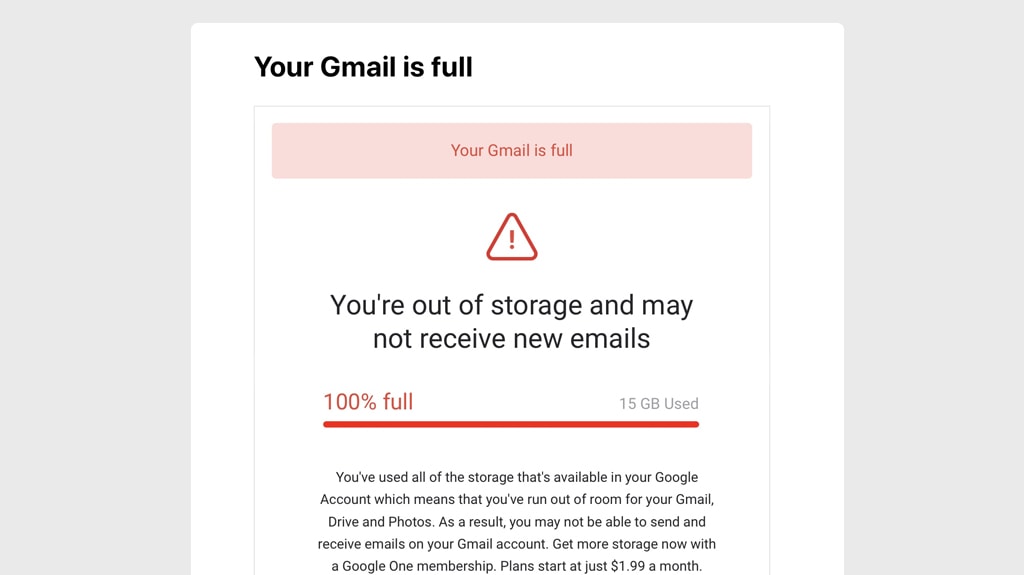Gmail Account Over Quota
If you’re reading this article, chances are you’ve received a notification that your Gmail account is over quota. Don’t worry, you’re not alone! This can happen to anyone, especially if you receive a lot of emails with large attachments or if you don’t regularly clean out your inbox.
Having an over quota Gmail account can be frustrating, but it’s not the end of the world. There are a few simple steps you can take to free up space and get your account back to normal. In this article, we’ll cover everything you need to know about managing a Gmail account that’s over quota.
What Does “Over Quota” Mean?
When your Gmail account is over quota, it means that you’ve exceeded the storage limit set by Google. Every Gmail account comes with a certain amount of free storage, and once you’ve used up all of that space, you’ll need to either free up some space or purchase additional storage.
The current free storage limit for Gmail is 15 GB. This includes all of your emails, attachments, and files in Google Drive. If you go over this limit, you won’t be able to send or receive emails until you free up some space.
How to Check if Your Account is Over Quota
To check if your Gmail account is over quota, simply log in to your account and look for a notification at the top of your inbox. The notification will typically say something like “You are almost out of space” or “Your storage is almost full.”
You can also check your storage usage by going to your Google Account settings. Under the “Storage” section, you’ll see how much space you’ve used and how much you have left. If you’re running low on space, it’s time to start cleaning out your inbox!
Managing an Over Quota Gmail Account
So, what can you do if your Gmail account is over quota? Here are a few tips to help you free up space and get your account back to normal:
- Delete Unnecessary Emails: Go through your inbox and delete any emails that you no longer need. Make sure to also check your spam and trash folders, as emails in these folders still count towards your storage limit.
- Empty the Trash: Once you’ve deleted emails, make sure to empty your trash folder to permanently delete them and free up space.
- Clear out Attachments: Large attachments can take up a lot of space. Consider downloading them to your computer or Google Drive and then deleting them from your inbox.
- Use Google Drive: Instead of keeping large files in your inbox, consider storing them in Google Drive and sending links to the files instead.
- Upgrade Your Storage: If you find yourself constantly running out of space, consider purchasing additional storage from Google. Plans start at just $1.99 per month for 100 GB of storage.
By following these tips, you should be able to free up space in your Gmail account and get back to sending and receiving emails without any issues. Remember to regularly clean out your inbox to avoid running into the same problem in the future!
Conclusion
Dealing with an over quota Gmail account can be a pain, but it’s a problem that can easily be solved with a little bit of effort. By following the steps outlined in this article, you should be able to free up space in your account and get back to using Gmail as normal.
Remember to regularly clean out your inbox, delete unnecessary emails, and consider upgrading your storage if needed. With a little bit of maintenance, you’ll never have to worry about hitting your storage limit again!