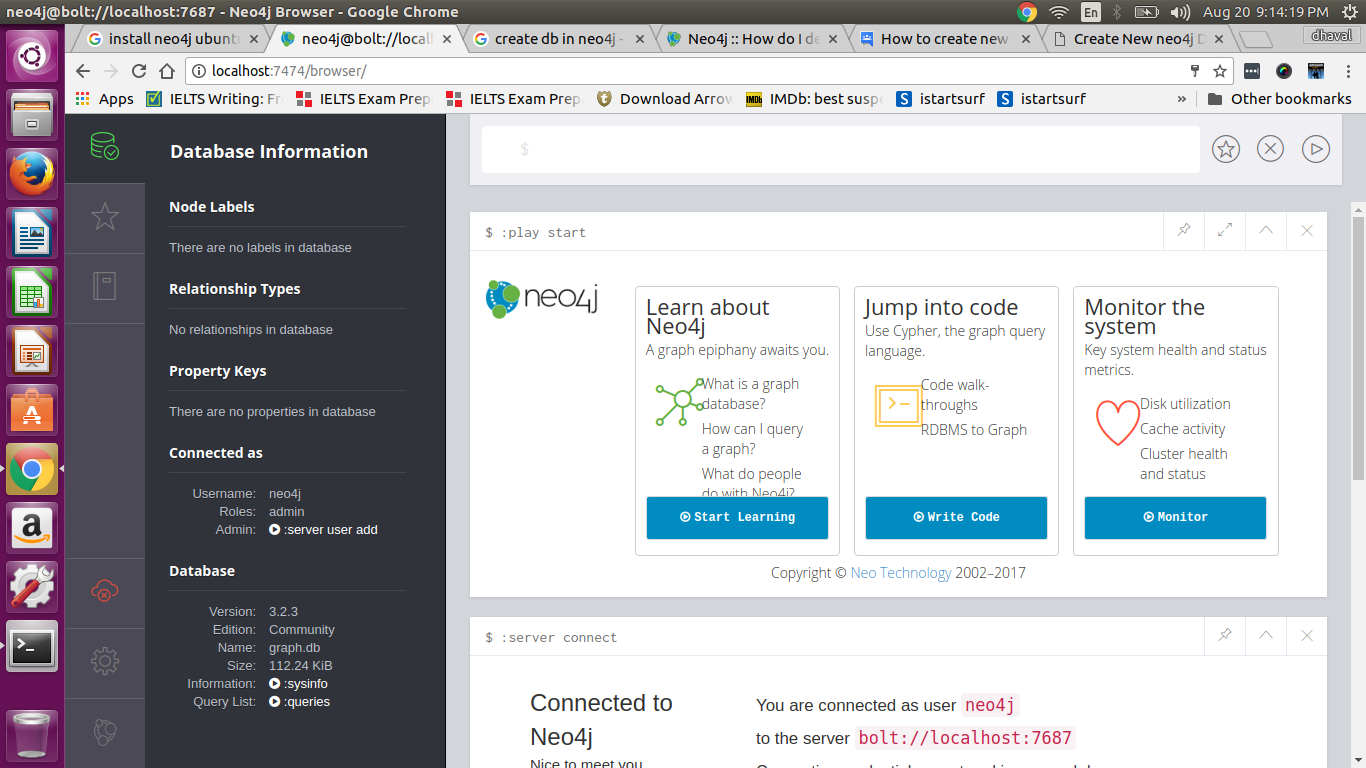Neo4j: Create Empty Database
Welcome to our guide on how to create an empty database in Neo4j. Neo4j is a graph database management system that allows you to store and query data in a graph format. Creating an empty database in Neo4j is a simple process that can be done through the Neo4j Browser or the Neo4j Desktop application. Let’s dive into the steps!
Using Neo4j Browser
To create an empty database using the Neo4j Browser, follow these steps:
- Open the Neo4j Browser by navigating to http://localhost:7474 in your web browser.
- Log in with your Neo4j credentials.
- Once logged in, click on the `Add` button next to the `Databases` tab.
- Enter a name for your new empty database and click `Create`.
- Your empty database will now be created and ready for you to start adding nodes and relationships.
Using Neo4j Desktop
If you prefer to use the Neo4j Desktop application to create an empty database, follow these steps:
- Open the Neo4j Desktop application on your computer.
- Log in with your Neo4j credentials.
- Click on the `Add Graph` button on the top right corner of the application.
- Select `Empty Project` from the available options.
- Enter a name for your empty database and click `Create`.
- Your empty database will now be created and displayed in the Neo4j Desktop.
Conclusion
Creating an empty database in Neo4j is a straightforward process that can be done through the Neo4j Browser or the Neo4j Desktop application. Once your empty database is created, you can start adding nodes and relationships to build your graph data model. We hope this guide has been helpful in getting you started with Neo4j. Happy graphing!