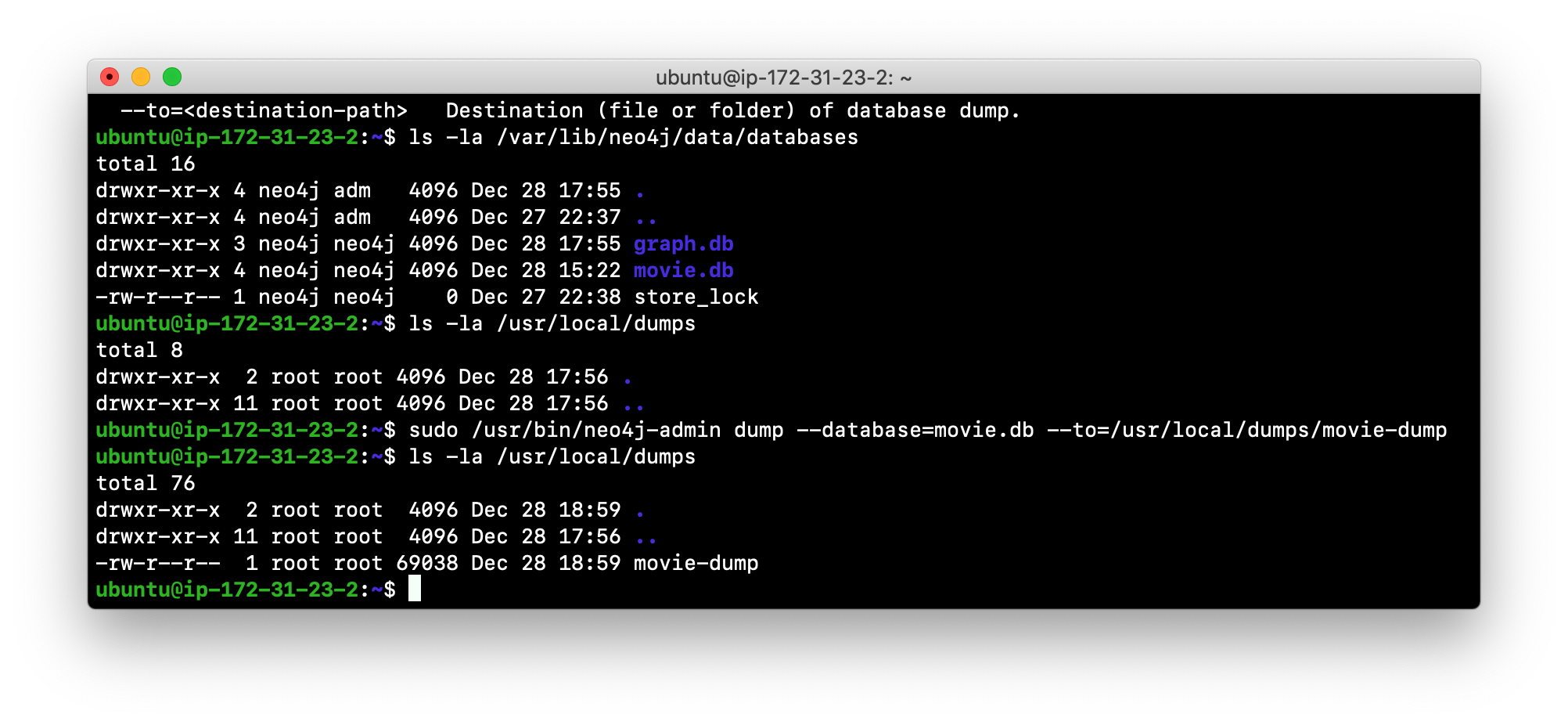Command to Change Database in Neo4j
Neo4j is a powerful graph database management system that allows users to store and query complex relationships between data entities. One of the key features of Neo4j is the ability to easily switch between multiple databases, which can be incredibly useful for organizations with diverse data needs.
Changing databases in Neo4j is a straightforward process that can be accomplished using the :use command. This command allows users to switch between databases seamlessly, making it easy to work with different datasets within the same Neo4j instance.
Here’s how you can use the :use command to change databases in Neo4j:
- Open the Neo4j browser by navigating to
http://localhost:7474/browser/in your web browser. - Log in using your Neo4j credentials.
- Once logged in, enter the
:usecommand followed by the name of the database you want to switch to. For example, to switch to a database named “my_database”, you would enter:use my_database. - Press enter to execute the command.
That’s it! You have now successfully changed databases in Neo4j. You can verify that you are now working in the new database by running a query or checking the database dropdown menu in the Neo4j browser.
It’s important to note that the :use command only works if the specified database already exists in your Neo4j instance. If you try to switch to a database that hasn’t been created yet, you will receive an error message.
Overall, the ability to change databases in Neo4j is a convenient feature that allows users to manage multiple datasets effortlessly. Whether you are working on a small project with a single database or a large enterprise application with multiple data sources, Neo4j’s flexibility makes it easy to switch between databases and work with diverse sets of data.
Next time you find yourself needing to work with a different dataset in Neo4j, remember the simple :use command and switch databases with ease.