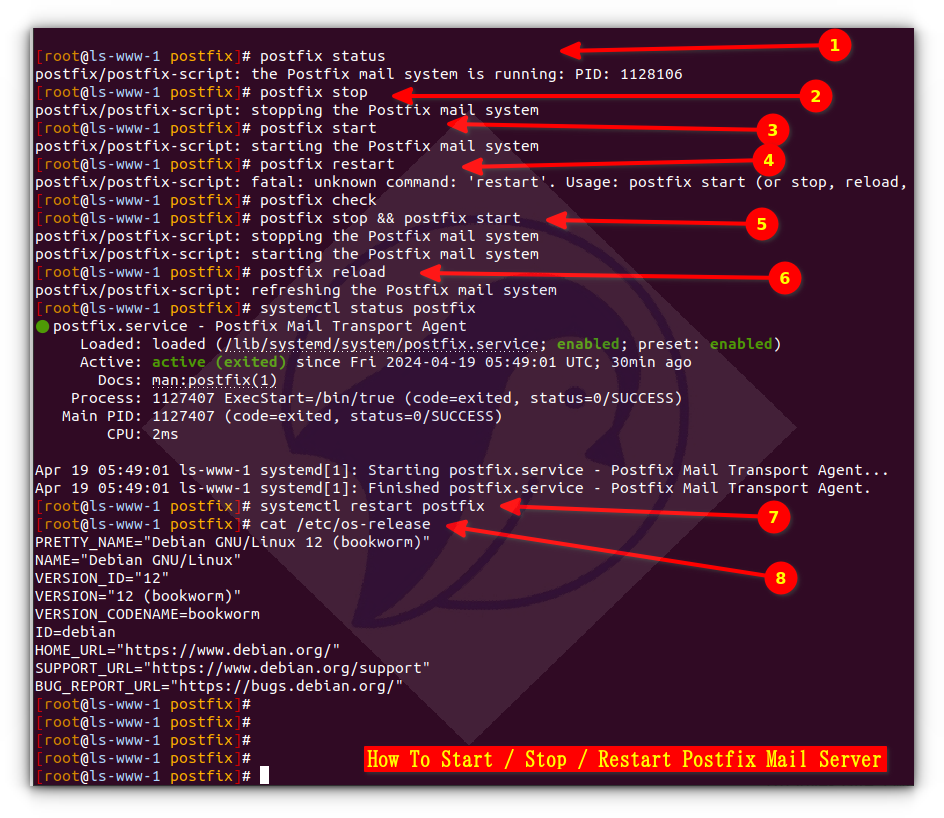How to Restart Postfix
If you are encountering issues with your Postfix mail server, one of the common troubleshooting steps is to restart the Postfix service. Restarting Postfix can help resolve any temporary glitches or connectivity issues that may be causing problems with sending or receiving emails.
Here is a step-by-step guide on how to restart Postfix on a Linux server:
1. Check Postfix Status
Before restarting Postfix, it is important to check the current status of the service. You can do this by running the following command in your terminal:
sudo systemctl status postfix
This command will display the current status of the Postfix service, including whether it is running or not.
2. Restart Postfix Service
To restart the Postfix service, you can use the following command:
sudo systemctl restart postfix
This command will stop the Postfix service and then start it again, refreshing the service and potentially resolving any issues that may have been affecting its performance.
3. Verify Postfix Restart
After restarting the Postfix service, you can verify that the service has been successfully restarted by running the following command:
sudo systemctl status postfix
This command will display the updated status of the Postfix service, confirming that it has been restarted successfully.
4. Monitor Postfix Logs
After restarting Postfix, it is a good practice to monitor the mail server logs to ensure that the service is running smoothly and there are no errors or issues occurring. You can check the Postfix logs by running the following command:
sudo tail -f /var/log/mail.log
This command will display the live logs of the Postfix mail server, allowing you to monitor the incoming and outgoing email traffic for any anomalies or errors.
5. Additional Troubleshooting
If restarting Postfix does not resolve the issues you are experiencing, there may be other underlying problems that need to be addressed. In such cases, it is recommended to consult the Postfix documentation or seek assistance from a professional sysadmin to diagnose and fix the problem.
By following these steps, you can effectively restart the Postfix mail server on your Linux system and troubleshoot any connectivity or performance issues that may be affecting its functionality. Remember to regularly monitor the server logs and ensure that the Postfix service is running smoothly to ensure reliable email communication for your system.