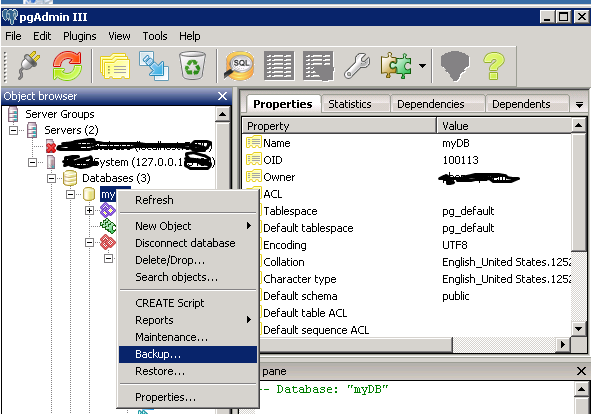Postgres Restore from Backup
Restoring a PostgreSQL database from a backup is a crucial task for database administrators. Whether you’re recovering from a system failure, migrating to a new server, or simply need to revert to a previous state, being able to restore your Postgres database is essential. In this guide, we’ll walk you through the steps to restore a Postgres database from a backup file.
Step 1: Determine the Backup File
The first step in restoring your Postgres database is to locate the backup file. This file could be in the form of a SQL dump file, a custom format backup file, or a directory backup created with tools like pg_dump, pg_dumpall, or pg_basebackup. Once you’ve identified the backup file you want to restore from, you’re ready to move on to the next step.
Step 2: Connect to the Postgres Database
Before restoring the backup, you’ll need to connect to the Postgres database where you want to restore the data. You can do this using the psql command-line utility or a graphical interface like pgAdmin. Make sure you have the necessary permissions to restore the database in order to proceed.
Step 3: Restore the Backup File
Once connected to the database, you can restore the backup file using the pg_restore command. The syntax for this command may vary depending on the format of the backup file and any additional options you want to specify. For example, to restore a SQL dump file named backup.sql, you would run the following command:
pg_restore -d dbname backup.sql
Replace dbname with the name of the database you want to restore the backup file to. You may also need to provide additional options such as -h to specify the host, -U to specify the user, and -W to prompt for a password if necessary.
Step 4: Verify the Restore
After running the pg_restore command, you should verify that the restore was successful. You can do this by connecting to the database and checking that the tables, indexes, and data have been restored correctly. You may also want to run queries to ensure that the data is consistent and accurate.
Conclusion
Restoring a Postgres database from a backup is a critical skill for any database administrator. By following the steps outlined in this guide, you can quickly and effectively restore your Postgres database in the event of a disaster or data loss. Remember to regularly backup your database to ensure that you always have a recent copy available for restoration.