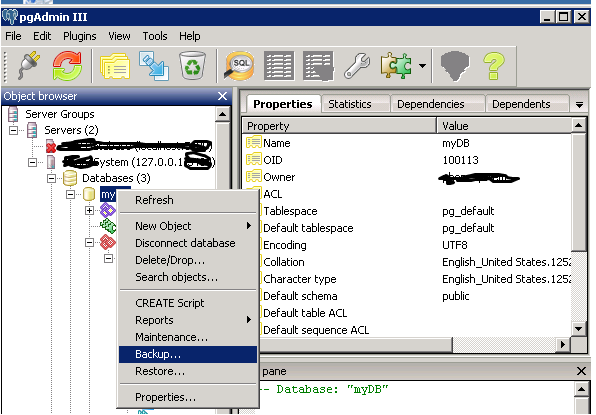How to Restore .backup File in PostgreSQL
Restoring a .backup file in PostgreSQL is a straightforward process that allows you to recover your database to a previous state. In this guide, we will walk you through the steps required to restore a .backup file in PostgreSQL using the pg_restore utility.
Step 1: Access the Command Line Interface
First, you need to access the command line interface of your operating system. You can do this by opening the terminal or command prompt on your machine.
Step 2: Locate the .backup File
Next, you need to locate the .backup file that you want to restore. Make sure that the .backup file is in a directory that is accessible from the command line interface.
Step 3: Restore the .backup File
Once you have located the .backup file, you can restore it using the pg_restore utility. To do this, run the following command:
pg_restore -U username -d dbname filename.backup
Replace username with the username of your PostgreSQL database, dbname with the name of the database you want to restore to, and filename.backup with the path to your .backup file.
Step 4: Confirm the Restoration
After running the pg_restore command, PostgreSQL will begin restoring the .backup file to the specified database. Once the restoration process is complete, you will receive a confirmation message.
Step 5: Verify the Data
Finally, it is essential to verify that the data has been successfully restored to the database. You can do this by querying the database and checking for the presence of the restored data.
By following these steps, you can easily restore a .backup file in PostgreSQL and recover your database to a previous state. Remember to back up your database regularly to prevent data loss and ensure smooth operations.
Thank you for reading, and we hope this guide was helpful in restoring your .backup file in PostgreSQL.