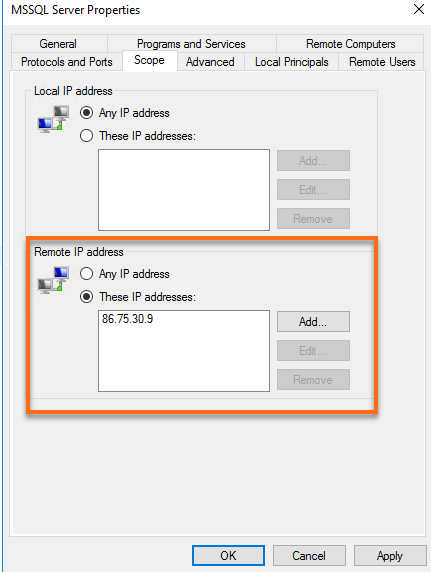How to Whitelist My IP Address
Are you looking to whitelist your IP address but don’t know where to start? Don’t worry, we’ve got you covered! In this article, we will walk you through the process of whitelisting your IP address in a few easy steps.
What is Whitelisting?
Whitelisting is a security measure that allows you to create a list of trusted IP addresses that are granted permission to access a specific network or server. By whitelisting your IP address, you can ensure that only authorized users can access your network or server.
Why Whitelist Your IP Address?
Whitelisting your IP address is crucial for enhancing the security of your network or server. By limiting access to only trusted IP addresses, you can reduce the risk of unauthorized access and protect your sensitive data from cyber threats.
How to Whitelist Your IP Address
Now that you understand the importance of whitelisting your IP address, let’s dive into the steps to whitelist your IP address:
- Access your router or server settings.
- Locate the whitelist settings or firewall settings.
- Add your IP address to the whitelist by entering it in the designated field.
- Save your changes and restart your router or server.
That’s it! By following these simple steps, you can easily whitelist your IP address and enhance the security of your network or server.
Tips for Whitelisting Your IP Address
Here are some tips to keep in mind when whitelisting your IP address:
- Regularly update your whitelist to remove any outdated or unused IP addresses.
- Keep your whitelist settings confidential to prevent unauthorized changes.
- Monitor your network traffic for any suspicious activity.
By following these tips, you can ensure that your IP address whitelist remains effective in protecting your network or server.
Conclusion
Whitelisting your IP address is an essential security measure to protect your network or server from unauthorized access. By following the steps outlined in this article and implementing the tips provided, you can strengthen the security of your network and keep your sensitive data safe from cyber threats.