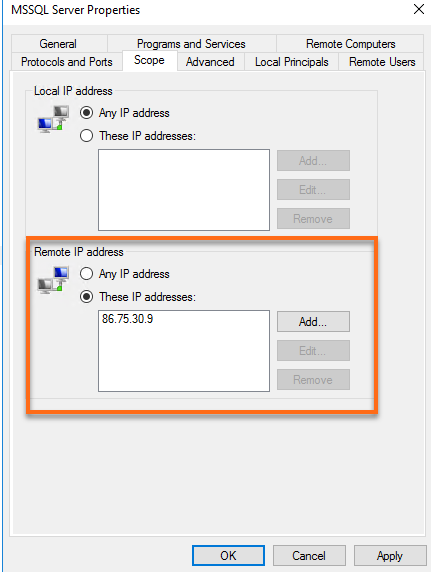How to Whitelist My IP
Are you having trouble accessing certain websites or services because your IP address has been blocked? Whitelisting your IP address is a simple solution that allows you to bypass these restrictions and gain access to the content you need. In this article, we will discuss what whitelisting is, why it is important, and how you can whitelist your IP address.
What is Whitelisting?
Whitelisting is the process of allowing certain IP addresses to access a website or service while blocking all others. This is often used as a security measure to prevent unauthorized access or to control who can access sensitive information. By whitelisting your IP address, you can ensure that you are able to access the content you need without any restrictions.
Why Whitelisting is Important
Whitelisting your IP address is important for several reasons. First and foremost, it allows you to access websites or services that may have blocked your IP address for one reason or another. This can be especially useful if you have been mistakenly blocked or if you are trying to access a site that is only available to users in certain locations.
Additionally, whitelisting your IP address can help protect your own security and privacy. By only allowing specific IP addresses to access your information, you can prevent unauthorized users from gaining access to sensitive data or accounts.
How to Whitelist Your IP Address
Whitelisting your IP address is a relatively simple process that can usually be done through the settings of the website or service you are trying to access. Here are some general steps you can take to whitelist your IP address:
- Contact the website or service provider: The easiest way to whitelist your IP address is to contact the website or service provider directly and request that they add your IP address to their whitelist.
- Check your account settings: Some websites or services allow you to whitelist your IP address through your account settings. Look for an option that allows you to add or manage trusted IP addresses.
- Use a VPN: If you are unable to whitelist your IP address through the website or service provider, you can use a VPN to change your IP address to one that is not blocked.
It is important to note that whitelisting your IP address may not always be possible, especially if the website or service provider has strict security measures in place. In these cases, you may need to explore other options for accessing the content you need.
Conclusion
Whitelisting your IP address can be a useful tool for bypassing restrictions and accessing the content you need. By following the steps outlined in this article, you can whitelist your IP address and ensure that you are able to access websites and services without any issues.