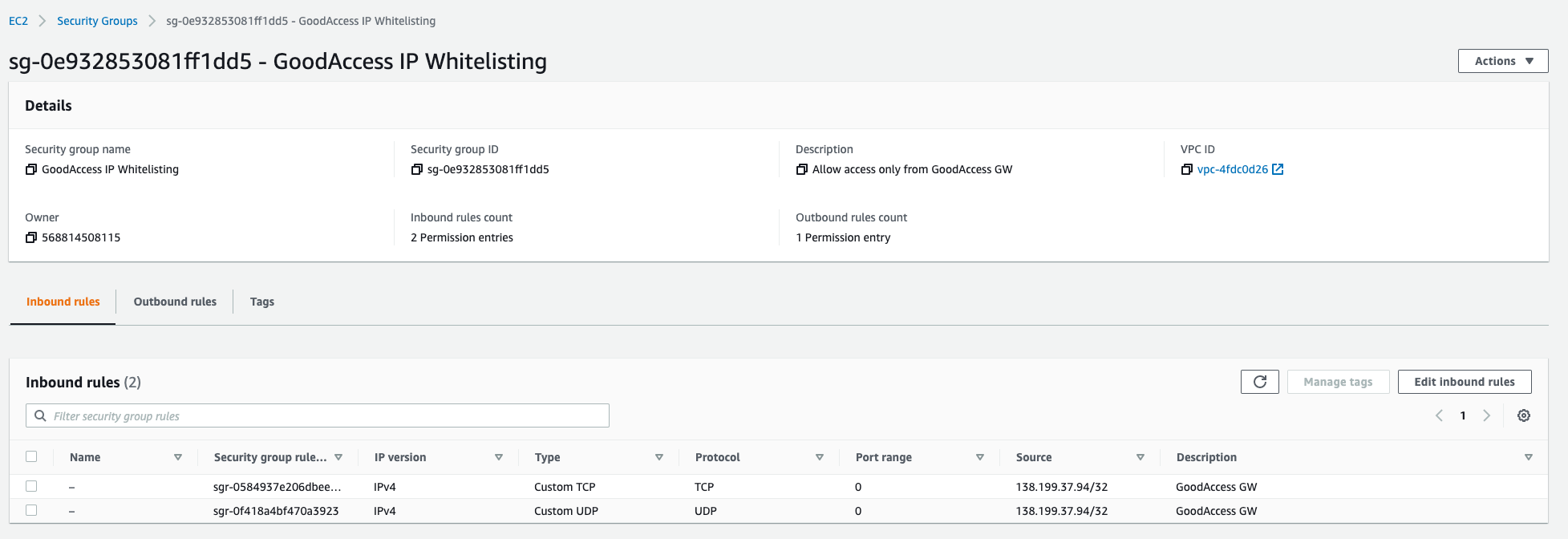How to do IP Whitelisting
IP whitelisting is a security measure that allows you to create a list of approved IP addresses that can access your website or server while blocking all other IP addresses. This can help protect your site from malicious attacks and unauthorized access. In this article, we will walk you through the process of setting up IP whitelisting for your website or server.
Step 1: Determine the Purpose of Whitelisting
Before you start the process of IP whitelisting, it is important to determine the purpose of whitelisting. Ask yourself the following questions:
- Who needs access to the website or server?
- What are the potential risks of allowing access to these IP addresses?
- Are there any specific IP addresses that should be blocked?
Step 2: Create a List of Approved IP Addresses
Once you have determined the purpose of whitelisting, create a list of approved IP addresses that should be allowed to access your website or server. Make sure to include both IPv4 and IPv6 addresses if necessary.
Step 3: Set Up IP Whitelisting on Your Server or Website
There are several ways to set up IP whitelisting, depending on the server or website platform you are using. Here are some common methods:
- Firewall Rules: You can set up firewall rules on your server or website to allow only approved IP addresses to access your site.
- .htaccess File: If you are using Apache as your web server, you can set up IP whitelisting in the .htaccess file.
- Security Plugins: For websites built on platforms like WordPress, you can use security plugins to set up IP whitelisting.
Step 4: Test the IP Whitelisting Setup
Once you have set up IP whitelisting on your server or website, it is important to test the setup to ensure that only approved IP addresses are able to access your site. You can do this by trying to access your site from a different IP address and making sure that access is blocked.
Step 5: Monitor and Update Your Whitelist Regularly
IP addresses can change over time, so it is important to regularly monitor and update your whitelist to ensure that only approved IP addresses have access to your site. Make sure to remove any outdated or unused IP addresses from your whitelist.
By following these steps, you can protect your website or server from unauthorized access and potential security threats. IP whitelisting is a powerful security measure that can help keep your site safe and secure.