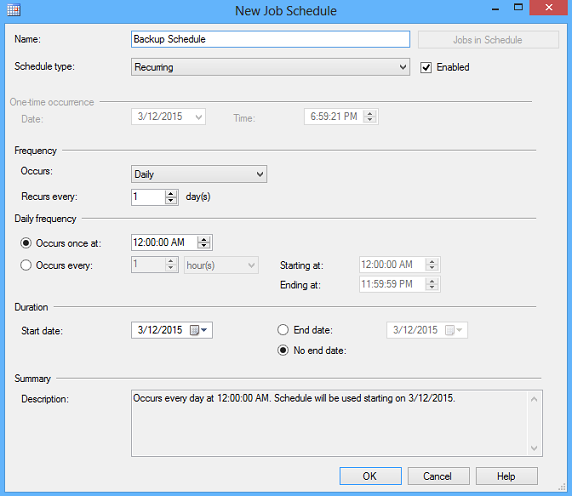Scheduled SQL Backups: Why Your Database Needs Regular Backups
One of the most important tasks for any IT professional responsible for managing a database is ensuring that regular backups are taken. Scheduled SQL backups are crucial for protecting your valuable data, preventing data loss in case of a hardware failure or disaster, and ensuring business continuity.
So, why exactly do you need to schedule SQL backups regularly? Let’s delve into the importance of this routine task and why it should be a top priority for any organization.
Preventing Data Loss
One of the primary reasons for scheduling SQL backups is to prevent data loss. In the event of a hardware failure, accidental deletion, or a ransomware attack, having a recent backup of your SQL database can be a lifesaver. Without regular backups, you risk losing valuable data that can be difficult, if not impossible, to recover.
Ensuring Business Continuity
Regularly scheduled SQL backups are essential for ensuring business continuity. If your database goes down unexpectedly, having a recent backup that you can quickly restore from can help minimize downtime and keep your operations running smoothly.
Improving Data Security
In addition to protecting your data from accidental loss, regular SQL backups can also improve your data security. By backing up your database regularly, you can reduce the risk of data breaches or unauthorized access to sensitive information.
Meeting Compliance Requirements
Many industries have strict data protection and compliance requirements that organizations must adhere to. Regularly scheduled SQL backups can help you meet these requirements by ensuring that you have a secure and up-to-date copy of your data at all times.
Choosing the Right Backup Solution
When it comes to scheduling SQL backups, there are several options to choose from. You can use built-in SQL Server tools like SQL Server Management Studio or PowerShell scripts to schedule backups, or you can opt for third-party backup solutions that offer additional features and flexibility.
Best Practices for Scheduled SQL Backups
- Set up a regular backup schedule that meets your organization’s needs
- Store backups in a secure location, preferably offsite or in the cloud
- Test your backups regularly to ensure they can be restored successfully
- Monitor your backup process to catch any failures or issues early on
By following these best practices and scheduling SQL backups regularly, you can protect your data, ensure business continuity, and stay compliant with industry regulations. Don’t wait until it’s too late – start scheduling your SQL backups today!