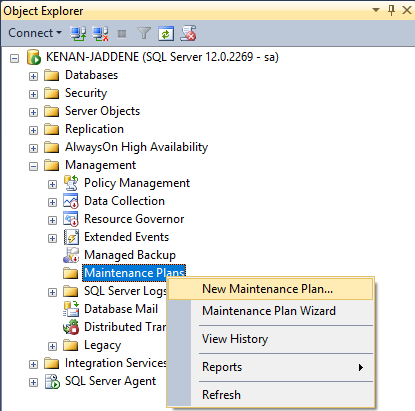Schedule Backup of SQL Database
Backing up your SQL database is crucial for protecting your valuable data. Data loss can happen due to various reasons such as server crashes, hardware failures, human errors, or malicious attacks. To prevent such a loss, it is imperative to regularly schedule backups of your SQL database.
In this article, we will discuss the importance of scheduling backups of your SQL database and how you can automate this process to ensure the safety and integrity of your data.
Why Schedule Backup of SQL Database?
There are several reasons why scheduling regular backups of your SQL database is essential:
- Prevention of Data Loss: Regular backups ensure that your data is safe and secure in case of any unforeseen events.
- Compliance Requirements: Many industries have regulatory requirements that mandate regular backups of data.
- Cost-Efficiency: Restoring data from a backup is often more cost-effective than trying to recover lost data through other means.
- Peace of Mind: Knowing that your data is backed up regularly gives you peace of mind.
How to Schedule Backup of SQL Database
There are several ways to schedule backups of your SQL database. Here are some common methods:
1. Using SQL Server Management Studio (SSMS): SSMS allows you to schedule backups of your database using the SQL Server Agent. You can set up a maintenance plan to automate the backup process at regular intervals.
2. Using Transact-SQL: You can use T-SQL commands to schedule backups of your database. Simply create a SQL script with the necessary backup commands and schedule it to run at specified times using the Windows Task Scheduler.
3. Using Third-Party Backup Tools: There are several third-party backup tools available that can help you schedule backups of your SQL database. These tools offer additional features and flexibility in managing your backup process.
Best Practices for Scheduling Backup of SQL Database
Here are some best practices to follow when scheduling backups of your SQL database:
- Regular Backups: Schedule backups to run at regular intervals to ensure that your data is always up-to-date.
- Multiple Copies: Keep multiple copies of your backups in different locations to prevent data loss in case of a disaster.
- Test Backups: Regularly test your backups to ensure that they are valid and can be restored successfully.
- Monitor Backup Jobs: Monitor the backup process regularly to ensure that backups are running as scheduled and without errors.
Conclusion
Scheduling backups of your SQL database is a critical task that should not be overlooked. By following best practices and using the right tools, you can ensure the safety and integrity of your data. Take the time to set up a reliable backup schedule to protect your valuable information.
Remember, it’s not a matter of if data loss will occur, but when. Be proactive and be prepared by scheduling backups of your SQL database.