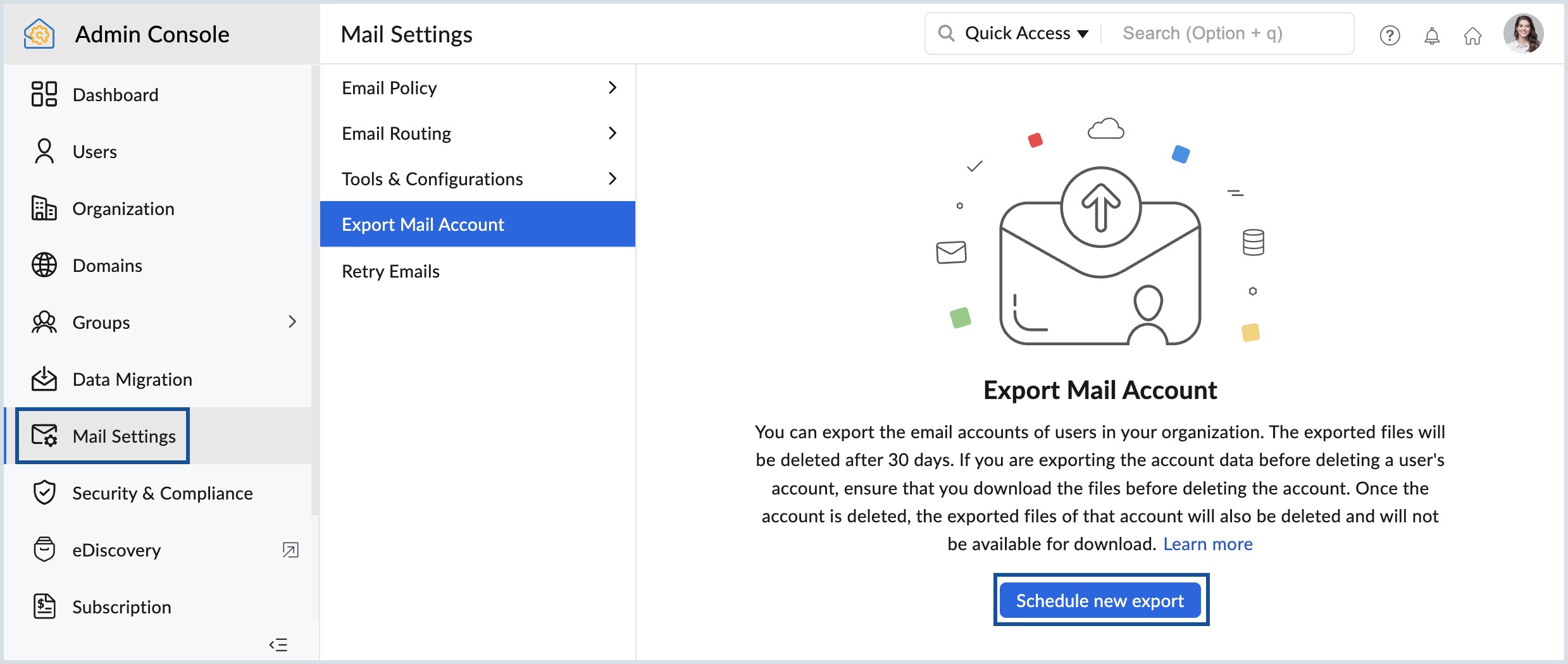Zoho Mail Backup: Everything You Need to Know
Backing up your Zoho Mail data is essential to ensure that you don’t lose important emails, contacts, or attachments. While Zoho Mail offers a reliable email service, accidents can happen, such as accidental deletion or system crashes. In this article, we will explore the importance of backing up your Zoho Mail and the various methods you can use to do so.
Why Should You Backup Zoho Mail?
There are several reasons why you should backup your Zoho Mail data. Here are some of the main reasons:
- Accidental Deletion: You or someone else in your organization may accidentally delete important emails or contacts.
- System Crashes: A system crash or failure could result in the loss of your Zoho Mail data.
- Security Breaches: In the event of a security breach, your Zoho Mail data could be compromised or lost.
By regularly backing up your Zoho Mail data, you can protect yourself from these potential risks and ensure that you always have access to your important emails and contacts.
How to Backup Zoho Mail
There are several methods you can use to backup your Zoho Mail data:
- Export Emails: You can export your emails from Zoho Mail as a .pst file and save it to your computer or external storage device.
- Use Third-Party Backup Services: There are several third-party services available that can automatically back up your Zoho Mail data to the cloud.
- Backup Using Zoho Mail Settings: Zoho Mail also provides the option to backup your data using its built-in backup settings.
It’s important to choose a backup method that works best for your needs and ensures that your data is secure and easily accessible.
Best Practices for Zoho Mail Backup
Here are some best practices to keep in mind when backing up your Zoho Mail data:
- Regular Backups: Schedule regular backups to ensure that your data is always up to date.
- Secure Storage: Store your backups in a secure location to prevent unauthorized access.
- Test Restores: Periodically test restoring your backups to ensure that the process works smoothly.
By following these best practices, you can ensure that your Zoho Mail data is safe and easily recoverable in case of any unexpected events.
Backing up your Zoho Mail data is a critical step in ensuring that you don’t lose important emails or contacts. By following the best practices outlined in this article, you can safeguard your data and have peace of mind knowing that it is secure and easily retrievable.