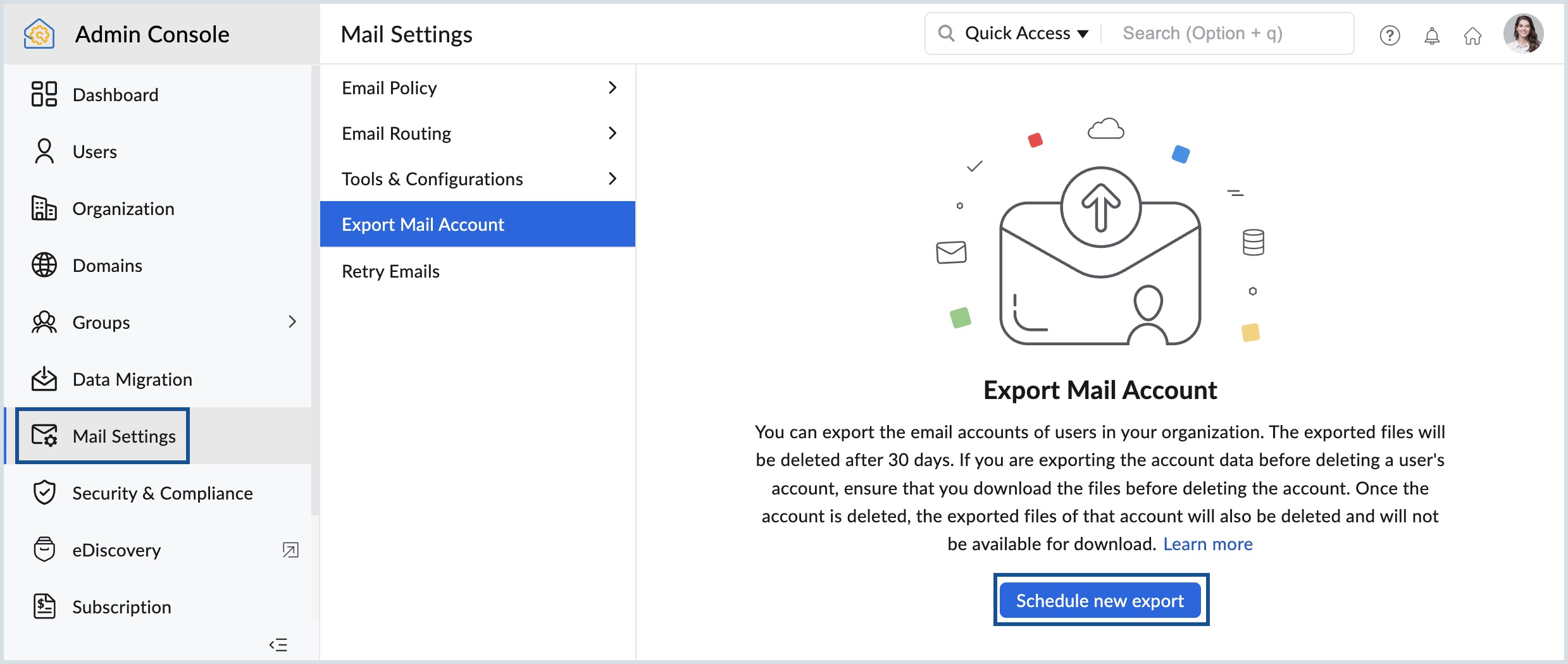How to Backup Zoho Mail
Zoho Mail is a popular email platform that many individuals and businesses use for their communication needs. While Zoho Mail is a reliable service, it’s always a good idea to have a backup of your emails in case something goes wrong. In this article, we will discuss how you can backup your Zoho Mail emails to ensure that you never lose any important messages.
Method 1: Using Zoho Mail Backup Tool
Zoho Mail offers a built-in feature that allows you to backup your emails directly from the platform. Here’s how you can use the Zoho Mail Backup Tool:
- Log in to your Zoho Mail account
- Go to the Settings section
- Click on the Export option
- Select the emails you want to backup
- Choose the file format for the backup (e.g., .pst, .eml)
- Click on the Export button
- Download the backup file to your computer
By following these simple steps, you can easily backup your Zoho Mail emails using the built-in backup tool.
Method 2: Using Third-Party Backup Services
If you prefer using a third-party backup service for additional security and features, there are several options available. Some popular third-party backup services for Zoho Mail include:
- CloudAlly
- Systools Zoho Backup Tool
- Mail Backup X
These third-party services offer advanced features such as scheduled backups, incremental backups, and the ability to backup multiple accounts simultaneously.
Method 3: Setting up Automatic Email Forwarding
Another method to backup your Zoho Mail emails is by setting up automatic email forwarding to another email address. This way, every email you receive in your Zoho Mail account will automatically be forwarded to another email address of your choice. To set up automatic email forwarding in Zoho Mail, follow these steps:
- Log in to your Zoho Mail account
- Go to the Settings section
- Click on Mail Accounts
- Select the email account you want to forward emails from
- Click on the Forwarding tab
- Enter the email address you want to forward emails to
- Click on Save Changes
With automatic email forwarding set up, you can ensure that all your Zoho Mail emails are backed up to another email address in real-time.
Conclusion
Backing up your Zoho Mail emails is essential to ensure that you never lose any important messages. Whether you choose to use the built-in backup tool, third-party backup services, or automatic email forwarding, it’s important to have a backup strategy in place. By following the methods outlined in this article, you can rest assured that your Zoho Mail emails are safe and secure.