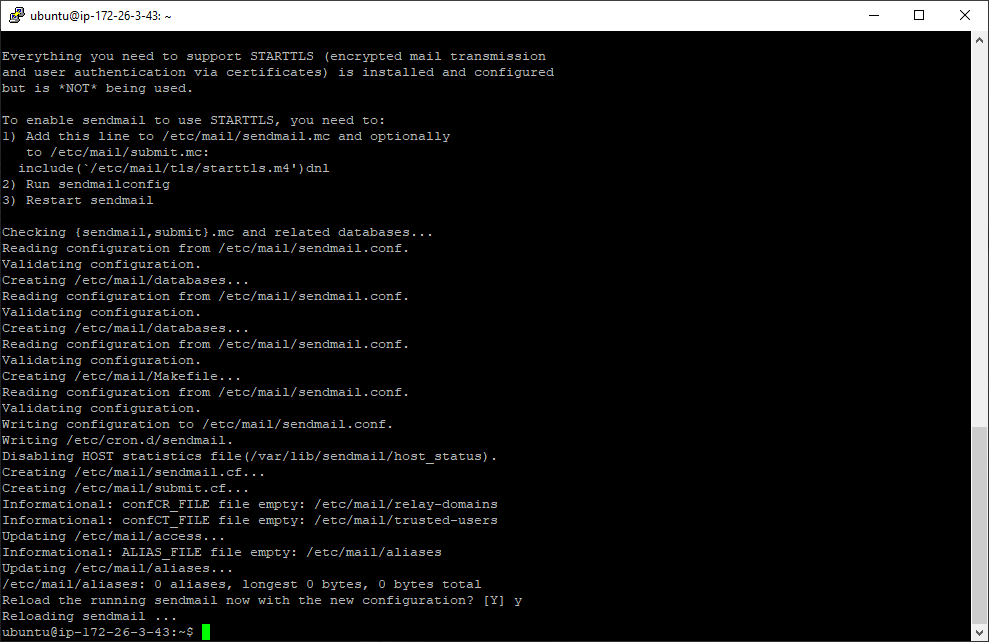How to Configure a Mail Relay in Linux
Configuring a mail relay in Linux can be a vital step in ensuring that your emails get delivered to their intended recipients. Whether you are setting up a mail server for your organization or sending emails from a Linux system, understanding how to configure a mail relay is essential. In this guide, we will walk you through the process of setting up a mail relay in Linux.
What is a Mail Relay?
A mail relay is a system that accepts emails from clients, such as mail servers or email clients, and forwards them to their destination. This is especially useful when sending emails from a server that does not have a direct connection to the internet or when you want to route outgoing emails through a specific server for security or auditing purposes.
Types of Mail Relays
There are two main types of mail relays: open relays and closed relays. Open relays allow anyone to send emails through them, making them susceptible to abuse by spammers. Closed relays, on the other hand, require authentication before allowing emails to be sent.
When setting up a mail relay in Linux, it is crucial to ensure that it is configured as a closed relay to prevent unauthorized users from abusing it for sending spam emails.
Configuring a Mail Relay in Linux
To configure a mail relay in Linux, you will need to install a mail transfer agent (MTA) such as Postfix or Sendmail. These MTAs are responsible for sending and receiving emails on a Linux system.
Once you have installed the MTA of your choice, you can proceed with configuring it as a mail relay. Below are the general steps to configure a mail relay using Postfix:
- Edit the Postfix configuration file located at /etc/postfix/main.cf.
- Locate the relayhost parameter and specify the SMTP server that you want to relay emails through.
- Save the configuration file and restart the Postfix service.
By following these steps, you can set up a mail relay in Linux using Postfix. Keep in mind that the exact configuration steps may vary depending on the MTA you choose to use.
Testing the Mail Relay
Once you have configured the mail relay, it is essential to test if it is working correctly. You can test the mail relay by sending a test email from the Linux system using the mail command or an email client.
Verify that the test email is relayed through the configured SMTP server and delivered to the intended recipient. If the test email is successfully delivered, your mail relay configuration is working correctly.
Conclusion
Configuring a mail relay in Linux is a crucial step in ensuring that your emails are delivered reliably. By following the steps outlined in this guide, you can set up a secure and efficient mail relay on your Linux system. Remember to regularly monitor your mail relay configuration to prevent abuse and ensure the successful delivery of your emails.