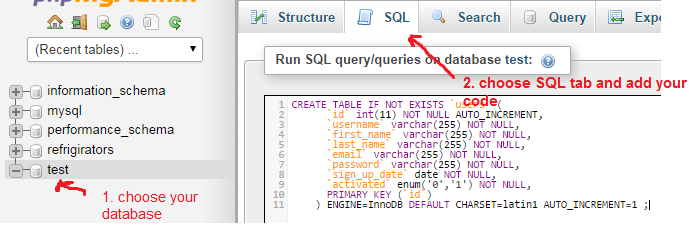How to Create a New Table in PhpMyAdmin
PhpMyAdmin is a popular web-based tool used for managing MySQL databases. One of the common tasks that you might need to do is creating a new table. In this article, we will guide you through the steps to create a new table in PhpMyAdmin.
Step 1: Access PhpMyAdmin
The first step is to access PhpMyAdmin. You can usually do this by logging into your server’s control panel and navigating to the PhpMyAdmin section. Once you are in PhpMyAdmin, you will see a list of databases on the left-hand side.
Step 2: Choose a Database
Next, you need to select the database where you want to create the new table. Click on the database name in the left-hand side panel to open it.
Step 3: Create a New Table
To create a new table, click on the “SQL” tab at the top of the PhpMyAdmin interface. This will open a text box where you can enter the SQL query to create a table.
Here is an example SQL query to create a simple table:
CREATE TABLE `new_table` (
`id` INT(11) NOT NULL AUTO_INCREMENT,
`name` VARCHAR(50) NOT NULL,
`email` VARCHAR(100) NOT NULL,
PRIMARY KEY (`id`)
) ENGINE=InnoDB DEFAULT CHARSET=utf8;
Replace `new_table` with the name you want to give to your new table. You can also customize the columns and data types according to your requirements.
Step 4: Execute the SQL Query
After entering the SQL query, click on the “Go” button. PhpMyAdmin will then execute the query and create the new table in the selected database.
Step 5: Verify the New Table
To verify that the new table has been created successfully, click on the database name in the left-hand side panel. You should see the new table listed under the database.
Congratulations! You have successfully created a new table in PhpMyAdmin. You can now start populating the table with data and use it for your database operations.
We hope this guide has been helpful in showing you how to create a new table in PhpMyAdmin. If you have any questions or run into any issues, feel free to reach out to your hosting provider or consult the PhpMyAdmin documentation for further assistance.
Happy coding!