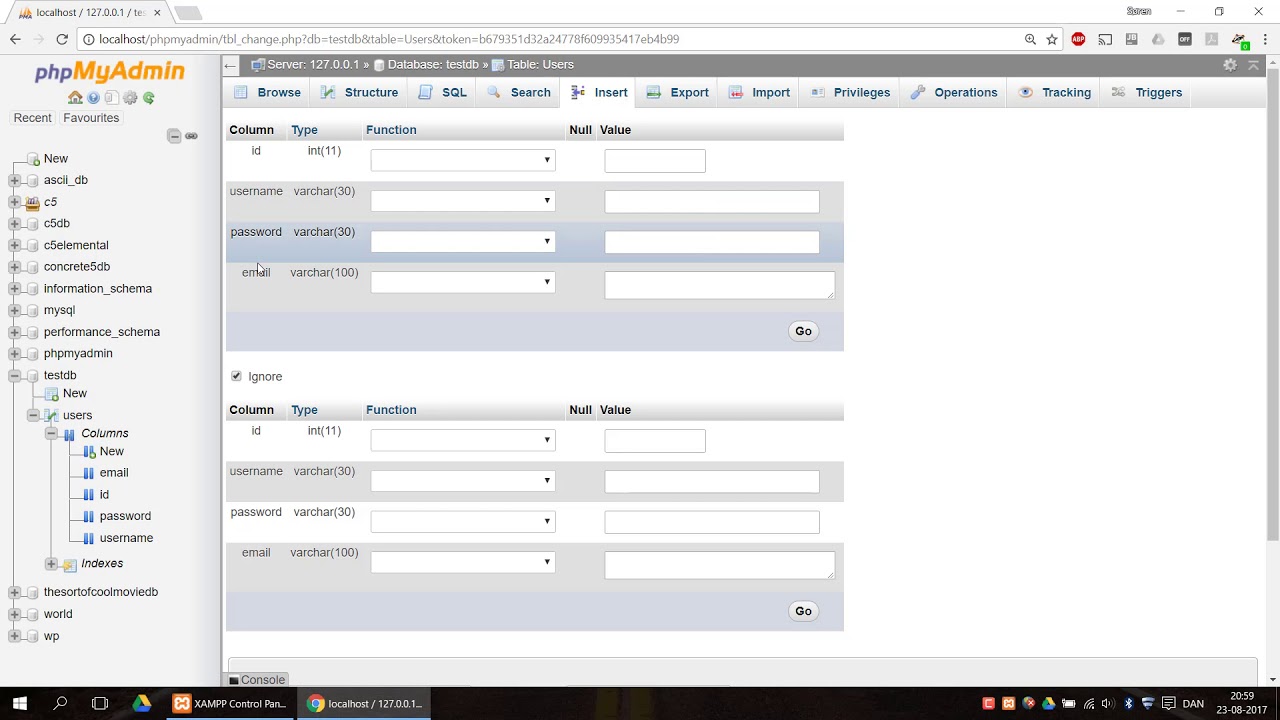How to Easily Add Data to a phpMyAdmin Table
Are you looking to add data to a phpMyAdmin table but aren’t sure where to start? Look no further, as we’ve got you covered! In this step-by-step guide, we’ll show you how to add data to your phpMyAdmin table with ease. Let’s dive right in!
Step 1: Access Your phpMyAdmin Database
The first step is to access your phpMyAdmin database. To do this, log in to your web hosting control panel and locate the phpMyAdmin icon. Click on the icon to open phpMyAdmin in a new window.
Step 2: Select Your Database
Once you’ve accessed phpMyAdmin, navigate to the left-hand side of the screen where you’ll see a list of databases. Click on the database that contains the table you want to add data to.
Step 3: Locate Your Table
After selecting your database, you’ll see a list of tables within that database. Click on the table you wish to add data to.
Step 4: Insert Data
Now that you’ve selected your table, it’s time to insert data. Click on the “Insert” tab located towards the top of the phpMyAdmin screen. You’ll see a form where you can input your data.
Step 5: Input Data
Fill out the form fields with the necessary data you want to add to your table. Make sure to input the data accurately and in the correct format, depending on the table’s structure.
Step 6: Save Your Changes
After inputting your data, scroll down and click the “Go” button to save your changes. You should see a success message confirming that the data has been added to your table.
Step 7: Verify Your Data
To ensure that your data has been successfully added, you can browse the table to view the newly added data entry. Simply click on the “Browse” tab at the top of the table to see all the data entries.
Conclusion
Adding data to a phpMyAdmin table is a straightforward process that anyone can master with a little practice. By following these simple steps, you can easily add data to your tables and keep your database organized. Remember to double-check your data input to avoid any errors and ensure smooth operations. Happy data adding!