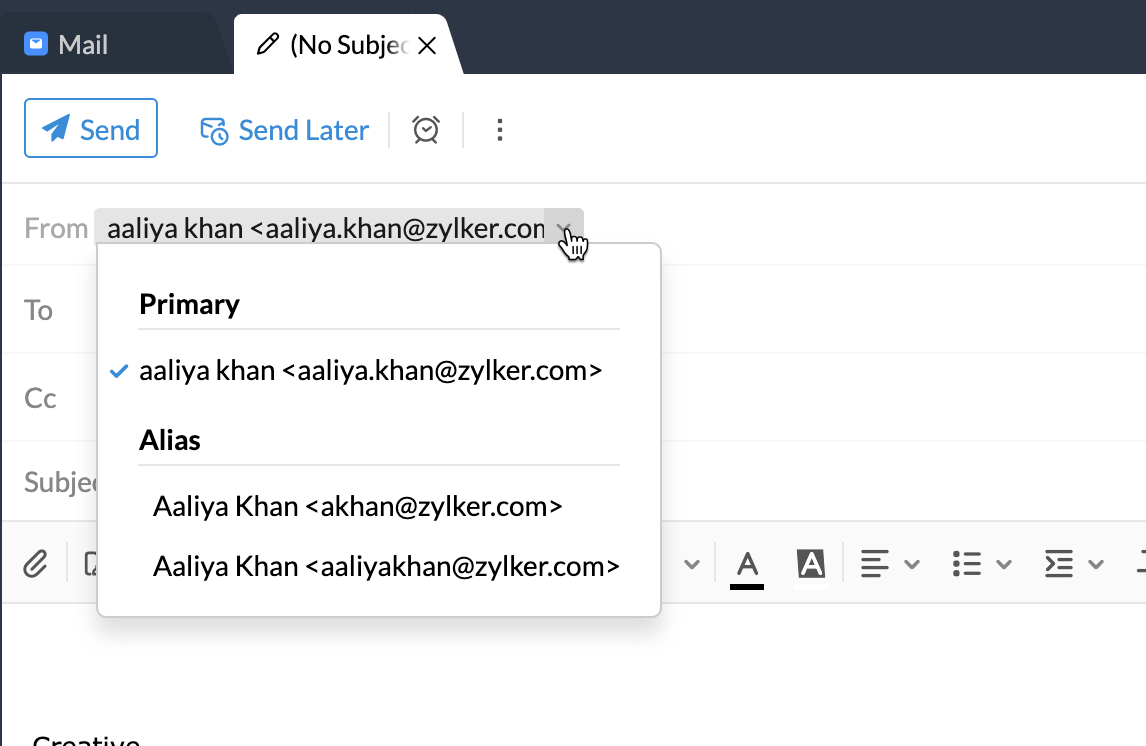How to Use an Alias Email
Alias emails are a fantastic tool for maintaining your online privacy and organizing your inbox. If you’re looking to protect your personal email from spam or want to create separate email addresses for different purposes, using an alias email is the way to go. In this article, we’ll walk you through what alias emails are, why you should use them, and how to set one up.
What is an Alias Email?
An alias email is a secondary email address that is linked to your primary email account. When you send or receive emails using your alias address, they are routed through your main email account, keeping your real address hidden. This is particularly useful for online shoppers, bloggers, and digital nomads who want to keep their personal email separate from their online activities.
Why Use an Alias Email?
There are many reasons why you might want to use an alias email. Here are a few:
- Protect Your Privacy: By using an alias email, you can protect your personal email address from being exposed to spammers and hackers.
- Organize Your Inbox: You can set up different alias addresses for different purposes, such as shopping, newsletters, and work, allowing you to keep your inbox organized.
- Enhance Security: If one of your alias emails is compromised, your primary email address remains secure.
How to Set Up an Alias Email
Setting up an alias email is a straightforward process. Here’s how to do it:
- Choose a Service: Many email providers, such as Gmail, Outlook, and Yahoo, offer alias email services. Pick one that suits your needs.
- Create an Alias: In your email settings, look for the option to create an alias. Enter the alias address you want to use.
- Verify the Alias: Some providers may require you to verify your alias email before you can start using it. Follow the verification instructions sent to your primary email.
- Start Using Your Alias: Once your alias email is set up and verified, you can start using it to send and receive emails.
Remember to check your alias email regularly to ensure you don’t miss any important messages. You can also set up filters and folders to keep your alias emails organized.
Conclusion
Alias emails are a powerful tool for protecting your privacy, organizing your inbox, and enhancing your online security. By setting up an alias email, you can keep your personal address safe from prying eyes and enjoy a clutter-free inbox. Give it a try today and experience the benefits for yourself!