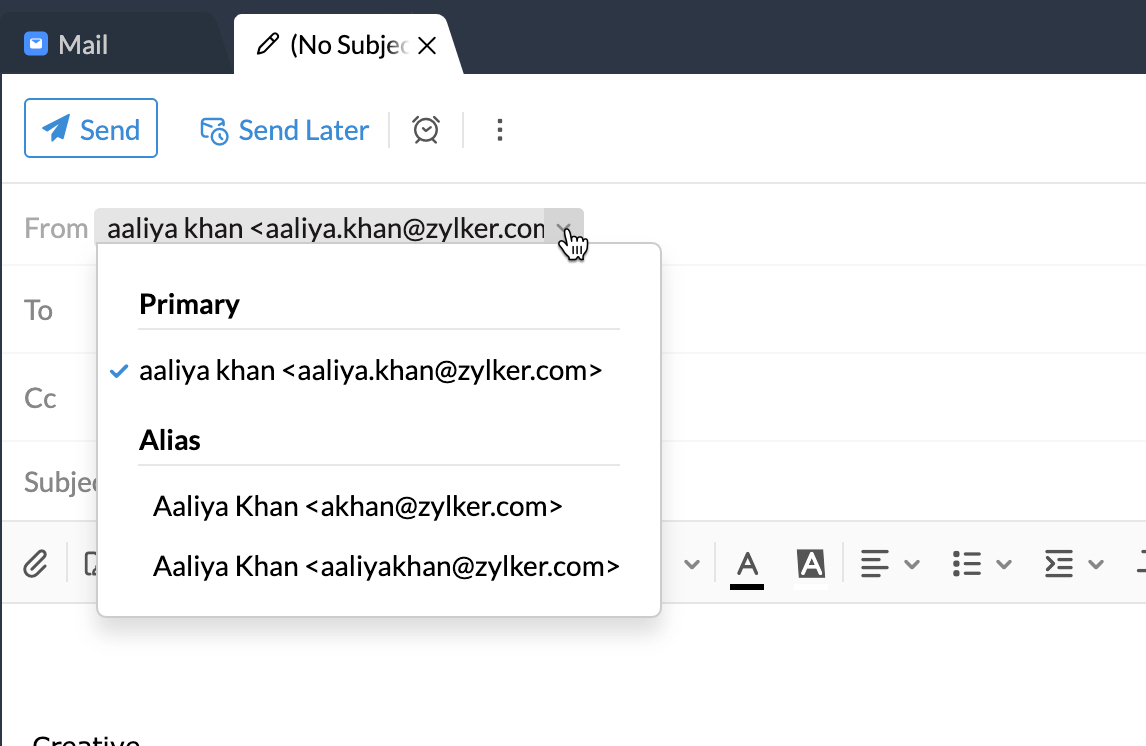How to Get an Email Alias
Are you tired of giving out your primary email address to every company and website that asks for it? Do you want to keep your inbox organized and free from spam? If so, it’s time to consider getting an email alias.
An email alias is essentially a different email address that forwards emails to your primary inbox. This allows you to create unique email addresses for different purposes without having to manage multiple email accounts. For example, you could have an alias for online shopping, one for work-related emails, and another for personal communication.
So, how can you get an email alias? Here are a few options:
- Use Your Email Provider’s Alias Feature: Some email providers, like Gmail and Outlook, offer built-in alias features that allow you to create additional email addresses linked to your main account. Simply log in to your email account settings to set up an alias.
- Use a Third-Party Service: If your email provider doesn’t offer an alias feature, you can use a third-party service like SimpleLogin or AnonAddy to create email aliases. These services are easy to use and offer additional features like custom domains and email forwarding.
- Set Up Your Own Domain: For more advanced users, setting up your own domain and email server is another option for creating email aliases. This allows you to have full control over your email addresses and customize them to fit your needs.
No matter which method you choose, getting an email alias can help you better manage your inbox and protect your privacy. Plus, it’s a great way to keep your email organized and reduce the amount of spam you receive.
So why wait? Take control of your email today and start using an email alias!