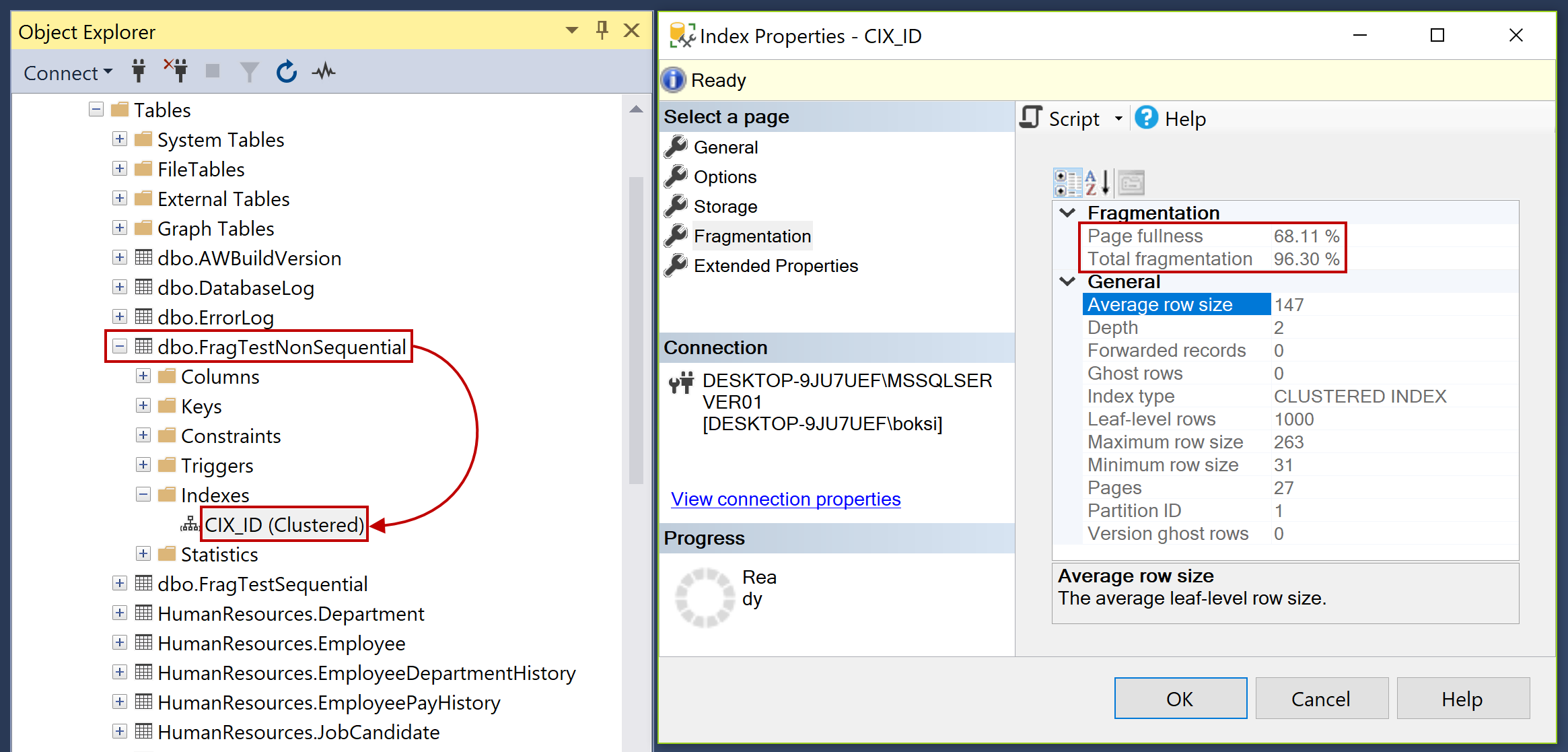How to Maintain Indexes in SQL Server
Indexes play a crucial role in the performance of your SQL Server database. They help speed up query processing and retrieval of data. However, just creating indexes is not enough. Regular maintenance is essential to ensure they continue to deliver optimal performance. In this article, we will discuss the importance of maintaining indexes in SQL Server and some best practices to follow.
Why Should You Maintain Indexes?
Over time, as data in your database grows and changes, indexes can become fragmented and outdated. This can lead to a decrease in query performance and overall system efficiency. By regularly maintaining indexes, you can keep them up to date and ensure that your database continues to run smoothly and efficiently.
Best Practices for Index Maintenance
Here are some best practices to follow when maintaining indexes in SQL Server:
- Regularly Rebuild or Reorganize Indexes: Depending on the fragmentation level of an index, you can choose to rebuild or reorganize it. Rebuilding an index drops and recreates it, while reorganizing just reorganizes the leaf nodes of the index. Both operations help improve index performance.
- Update Statistics: Statistics help the query optimizer generate efficient execution plans. It is essential to keep statistics up to date by regularly updating them.
- Monitor Index Usage: Keep track of which indexes are being used frequently and which are not. Unused indexes can be safely dropped to free up storage space and improve performance.
- Avoid Overindexing: Having too many indexes on a table can lead to decreased performance during data modifications. Make sure to only create indexes that are necessary and beneficial for query performance.
- Use Index Maintenance Scripts: There are several scripts available online that can help automate the index maintenance process. These scripts can save you time and ensure that your indexes are always in good shape.
Tools for Index Maintenance
SQL Server provides several built-in tools and features that can help you maintain indexes effectively. Some of the tools include:
- SQL Server Management Studio (SSMS): SSMS provides a graphical interface for managing indexes, rebuilding them, and updating statistics.
- Dynamic Management Views (DMVs): DMVs provide valuable insights into index usage, fragmentation, and overall health of your indexes.
- Database Maintenance Plans: You can use the built-in maintenance plans in SQL Server to automate index maintenance tasks and ensure they are performed regularly.
Conclusion
Maintaining indexes in SQL Server is crucial for ensuring optimal performance and efficiency of your database. By following best practices, regularly monitoring index usage, and using the right tools, you can keep your indexes in top shape and avoid performance degradation. Remember, a well-maintained index is key to a well-performing database.