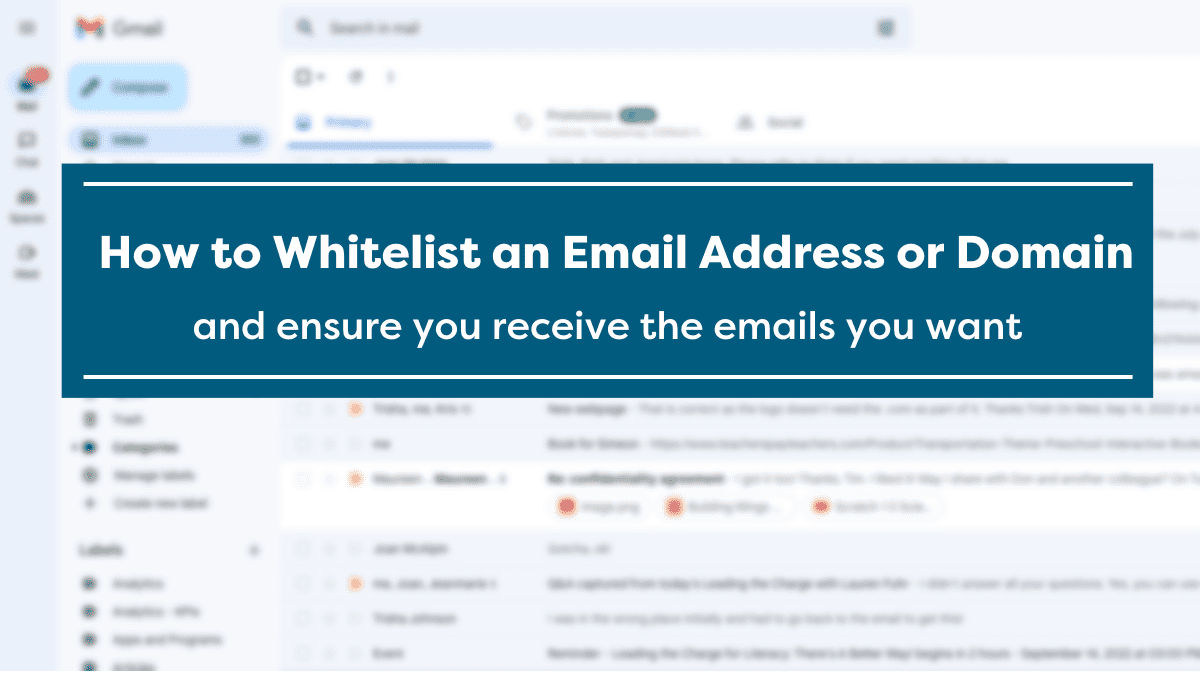How to Get Email Domain Whitelisted
Are you tired of your important emails ending up in the spam folder? Do you want to ensure that your emails always reach the inbox of your recipients? One way to prevent your emails from being marked as spam is to get your email domain whitelisted. In this article, we will discuss what email domain whitelisting is and how you can go about getting it done.
What is Email Domain Whitelisting?
Email domain whitelisting is the process of adding your email domain to a list of approved senders. When an email domain is whitelisted, it is considered trustworthy by email servers, and emails coming from that domain are more likely to bypass the spam filters and land in the recipients’ inboxes.
Steps to Get Your Email Domain Whitelisted
- Authenticate Your Email Domain: Before you can request to have your email domain whitelisted, you need to ensure that your email domain is authenticated. This typically involves setting up sender policy framework (SPF), domain keys identified mail (DKIM), and domain-based message authentication, reporting, and conformance (DMARC) protocols.
- Monitor Your Email Deliverability: Keep an eye on your email deliverability rates and make necessary adjustments to minimize the chances of your emails being marked as spam.
- Request Whitelisting: Contact the administrators of the major email providers such as Gmail, Yahoo, and Outlook and request them to whitelist your email domain. Provide them with all the necessary information and proof to demonstrate that your emails are legitimate and should not be marked as spam.
- Follow Up: After submitting your request, follow up with the email providers to ensure that your email domain has been successfully whitelisted. Be proactive in addressing any issues that may arise during the whitelisting process.
Tips for Maintaining Email Domain Whitelisting
- Maintain Good Email Practices: Always send relevant and valuable content to your subscribers to maintain a positive sender reputation.
- Regularly Check Your Email Deliverability: Monitor your email deliverability rates and take corrective actions if needed to prevent your emails from being marked as spam.
- Update Your Authentication Protocols: Regularly update your SPF, DKIM, and DMARC protocols to ensure that your email domain remains authenticated and trusted by email servers.
By following these steps and tips, you can increase the chances of your emails being delivered to the recipients’ inboxes instead of being filtered as spam. Remember, getting your email domain whitelisted requires proactive efforts and ongoing maintenance, but it is well worth the effort to ensure that your important emails reach the intended recipients.