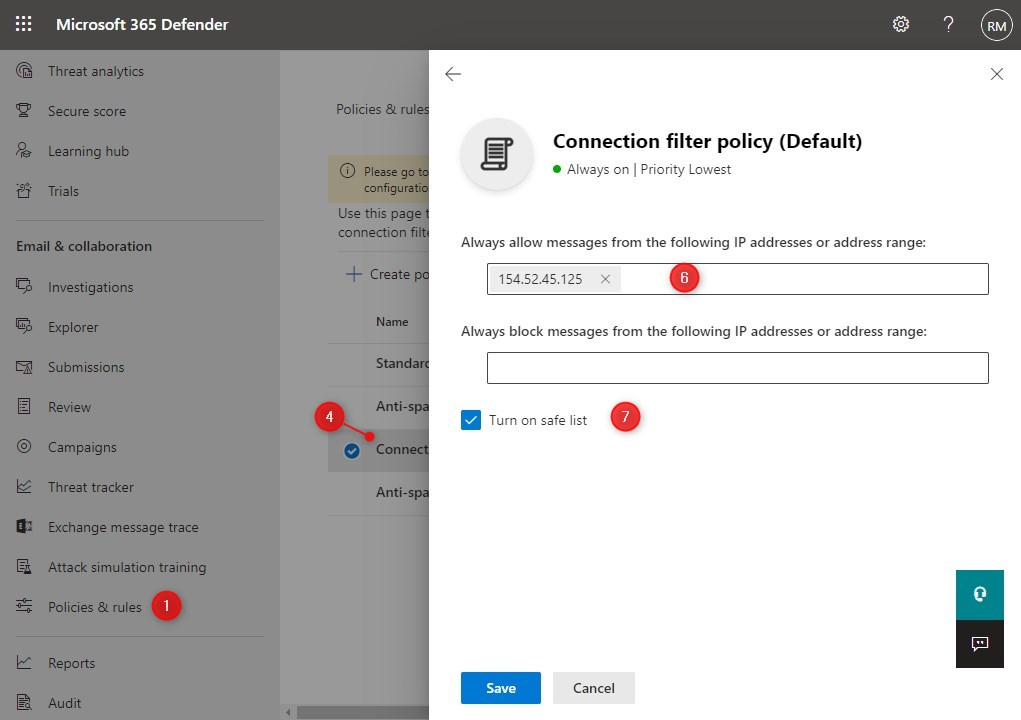How to Whitelist My Domain
Whitelisting your domain can be an important step to ensure that your emails, website, or other online services are not flagged as spam or blocked by security measures. By whitelisting your domain, you are essentially telling email filters and security systems that your domain is a trusted sender or source of information.
There are a few different ways to whitelist your domain, depending on the specific platform or system you are using. In this article, we will guide you through the process of whitelisting your domain on some of the most common platforms and email services.
Whitelisting Your Domain on Gmail
If you are using Gmail as your email service provider, you can whitelist your domain by creating a filter. Here’s how:
- Open Gmail and log in to your account.
- Click the gear icon in the top right corner and select “Settings.”
- Go to the “Filters and Blocked Addresses” tab.
- Click on “Create a new filter.”
- In the “From” field, enter your domain (e.g., example.com).
- Click “Create filter.”
By creating this filter, any emails coming from your domain will bypass the spam folder and be delivered to your inbox.
Whitelisting Your Domain on Outlook
For Outlook users, whitelisting your domain involves adding it to your safe senders list. Here’s how you can do it:
- Log in to your Outlook account.
- Go to “Settings” and click on “View all Outlook settings.”
- Click on “Mail” and then “Junk email.”
- Scroll down to “Safe senders and domains” and click on “Add.”
- Enter your domain (e.g., example.com) and click “Add.”
Your domain will now be whitelisted in Outlook, and emails from your domain will be delivered to your inbox without being flagged as spam.
Whitelisting Your Domain on Other Platforms
For other email service providers or online platforms, the process of whitelisting your domain may vary. In general, look for settings related to spam filters, trusted senders, or whitelist/blacklist options. Consult the help documentation or support resources provided by the platform for specific instructions on whitelisting your domain.
By taking the time to whitelist your domain, you can ensure that your emails, website, or online services are not mistakenly blocked or marked as spam. This can help improve deliverability and ensure that your communications reach your intended recipients.
Don’t let your important messages get lost in the noise – whitelist your domain today and ensure that your online presence is secure and trusted.