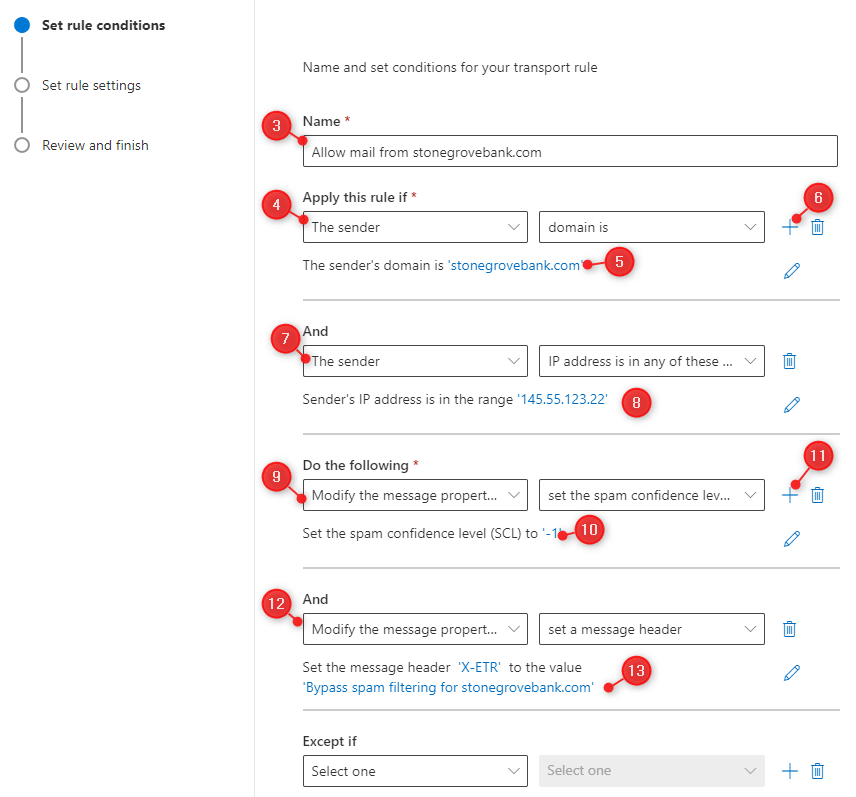How to Whitelist Domains: A Guide to Keeping Your Email Safe
Keeping your email safe from unwanted spam and phishing emails is crucial in today’s digital age. One way to protect yourself is by whitelisting domains. Whitelisting allows you to mark certain email addresses or domains as trusted, ensuring that their messages always make it to your inbox.
In this article, we’ll discuss what whitelisting is, why it’s important, and how you can easily whitelist domains to keep your email safe.
What is Whitelisting?
Whitelisting is the process of marking certain email addresses or domains as trusted, so that their messages are not filtered into your spam folder. By whitelisting a domain, you are essentially telling your email provider that any messages from that domain should be delivered straight to your inbox.
Whitelisting can be useful for preventing important emails from being missed or accidentally marked as spam. It can also help protect you from phishing attacks, as emails from trusted domains are less likely to contain harmful content.
Why Whitelisting is Important
Whitelisting is important for several reasons. Firstly, it ensures that emails from trusted sources are not accidentally marked as spam and are delivered to your inbox promptly. This is especially important for important communications, such as work emails or messages from financial institutions.
Secondly, whitelisting can help protect you from phishing attacks. By whitelisting trusted domains, you reduce the risk of accidentally opening an email containing harmful links or attachments.
How to Whitelist Domains
Whitelisting domains is a simple process that can be done through your email provider’s settings. Here’s a step-by-step guide on how to whitelist domains:
- Log in to your email account and navigate to the settings menu.
- Look for an option related to spam or filters.
- Find the whitelist or trusted senders section.
- Add the domain you want to whitelist to the list of trusted senders.
- Save your changes.
Once you’ve whitelisted a domain, any emails from that domain should now be delivered to your inbox without any issues. It’s a simple yet effective way to ensure that you never miss important emails and stay safe from phishing attacks.
Conclusion
Whitelisting domains is an important step in keeping your email safe and secure. By marking trusted domains as whitelisted, you can ensure that important emails always make it to your inbox and avoid falling victim to phishing attacks.
Take the time to whitelist domains in your email settings today and enjoy peace of mind knowing that your inbox is protected.