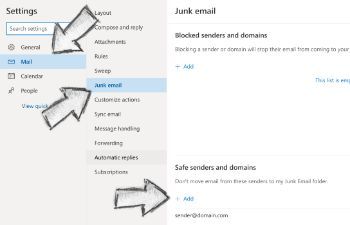How to Whitelist a Domain in Outlook
Are you tired of missing important emails from certain domains because they keep getting filtered into your junk or spam folder in Outlook? Whitelisting a domain is a simple but effective solution to ensure that emails from specific senders always make it to your inbox. In this article, we will guide you through the process of whitelisting a domain in Outlook, so you never miss an important email again.
Step 1: Open Outlook and Access Settings
First, open your Outlook account and navigate to the settings section. Depending on the version of Outlook you are using, the settings icon may be located in different places. Look for a gear or cogwheel icon usually positioned in the top right corner of the screen.
Click on the settings icon and select “View all Outlook settings” from the drop-down menu. This will take you to the settings page where you can manage your email preferences.
Step 2: Navigate to the Safe Senders List
Once you are in the settings section, look for the option to manage your safe senders list. This list contains email addresses and domains that are considered safe by Outlook and will not be filtered into the junk folder. Click on the safe senders list option to proceed.
Step 3: Add the Domain to the Safe Senders List
In the safe senders list, you will have the option to add email addresses or domains to ensure that emails from those senders always land in your inbox. Enter the domain that you want to whitelist in the provided field and click on the “Add” or “Save” button to confirm.
Once you have added the domain to the safe senders list, Outlook will recognize it as a trusted sender and ensure that emails from that domain are always delivered to your inbox.
Step 4: Check the Junk Folder Regularly
After whitelisting a domain in Outlook, it is a good practice to periodically check your junk or spam folder for any emails that may have been incorrectly filtered. Sometimes, legitimate emails may still end up in the junk folder, so it’s important to review them regularly.
Conclusion
Whitelisting a domain in Outlook is a simple yet powerful way to ensure that important emails always reach your inbox. By following the steps outlined in this article, you can easily whitelist domains and never miss a crucial email again. Remember to check your junk folder regularly to catch any misfiltered emails and keep your inbox organized.
Stay connected and informed by whitelisting domains in Outlook today!