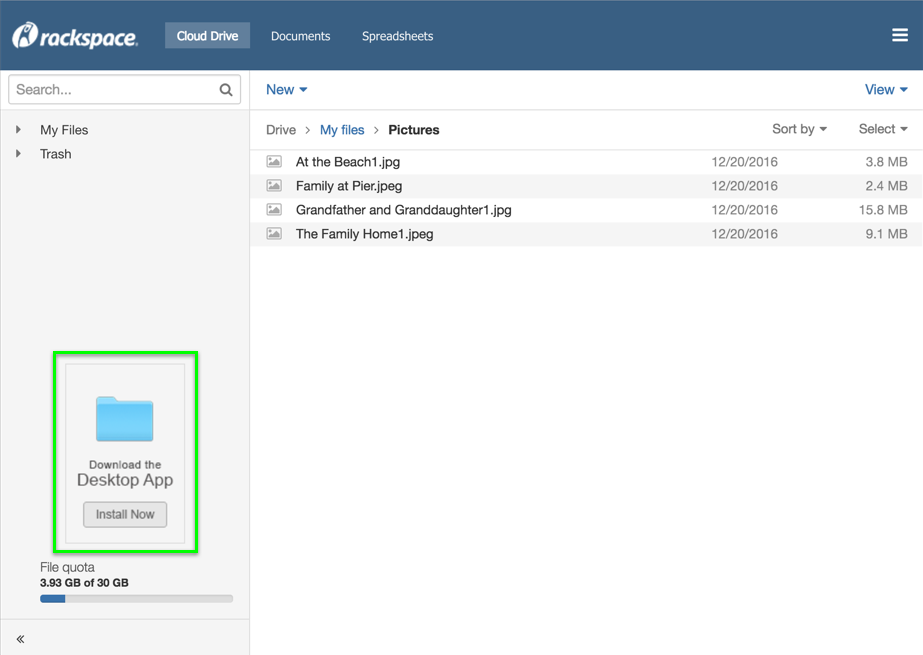How to Use Rackspace Email
Rackspace provides reliable and secure email hosting services for businesses of all sizes. With Rackspace’s email platform, you can easily manage your email accounts, set up email forwarding, create custom aliases, and much more. In this guide, we’ll walk you through the steps on how to use Rackspace email effectively.
Setting Up Your Rackspace Email Account
If you’re new to Rackspace email, the first step is to set up your email account. Follow these simple steps to get started:
- Log in to your Rackspace control panel using your username and password.
- Click on the “Email” tab and select “Mailboxes” to create a new email account.
- Enter the desired email address, password, and display name for the new account.
- Click “Save” to create the new mailbox.
Accessing Your Rackspace Email
Once you’ve set up your Rackspace email account, you can access it using either webmail or an email client such as Outlook or Thunderbird. Here’s how you can access your Rackspace email:
- Webmail: Log in to your Rackspace webmail portal using your email address and password.
- Email Client: Configure your email client with the incoming and outgoing server settings provided by Rackspace.
Managing Your Rackspace Email Account
Rackspace email offers a range of features to help you manage your email account efficiently. Here are some tips on how to make the most of your Rackspace email:
- Email Forwarding: Set up email forwarding to redirect incoming messages to another email address.
- Email Aliases: Create custom aliases to receive emails using different email addresses.
- Email Filters: Use email filters to organize incoming messages into folders based on specific criteria.
- Email Encryption: Secure your email communications using encryption technologies.
Additional Tips for Using Rackspace Email
Here are some additional tips to help you make the most of your Rackspace email experience:
- Regularly check your email for important messages and updates.
- Set up email notifications to stay informed about new emails.
- Use email signatures to add a professional touch to your outgoing messages.
- Keep your inbox organized by creating folders for different types of emails.
By following these tips and using the features offered by Rackspace email, you can effectively manage your email communications and stay connected with clients, colleagues, and partners.