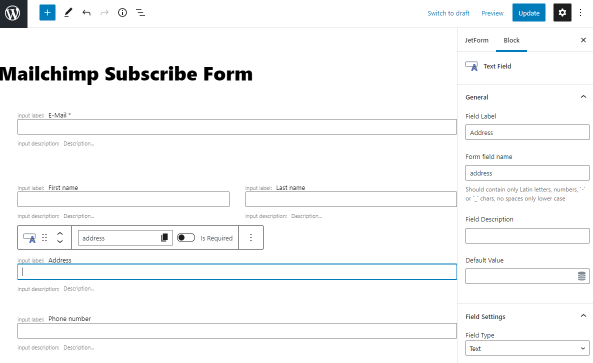Customize Your Mailchimp Forms with Custom Fields
Mailchimp is a popular email marketing platform that allows you to create custom forms to capture leads and grow your email list. The built-in form builder in Mailchimp is a powerful tool that lets you easily create and customize forms to collect information from your subscribers. In addition to the standard form fields like name and email address, Mailchimp also allows you to add custom fields to your forms to gather additional information from your subscribers. In this article, we’ll take a look at how you can use custom fields in the Mailchimp form builder to personalize your forms and improve your email marketing campaigns.
What are Custom Fields?
Custom fields are additional fields that you can add to your Mailchimp forms to collect specific information from your subscribers. For example, you may want to ask your subscribers for their phone number, address, or birthday in addition to their name and email address. By adding custom fields to your forms, you can tailor the information you collect to better segment your email list and send more personalized and targeted campaigns to your subscribers.
How to Add Custom Fields to Your Mailchimp Form
Adding custom fields to your Mailchimp form is easy. Simply log in to your Mailchimp account and navigate to the Audience tab. Click on the dropdown menu next to the audience for which you want to create a form and select Signup forms. From the Signup forms page, click on the Form builder button to start customizing your form.
Once you’re in the form builder, you can add custom fields by dragging and dropping them from the Fields tab on the right side of the screen. You can choose from a variety of different field types, including text fields, dropdown menus, checkboxes, radio buttons, and more. Once you’ve added your custom fields, you can rearrange them and customize their labels and placeholder text to match your branding and messaging.
Using Custom Fields in Your Email Campaigns
Once you’ve added custom fields to your Mailchimp form, you can use the information you collect to create more targeted and personalized email campaigns. For example, you can segment your list based on the information collected in your custom fields to send more relevant content to different groups of subscribers. You can also use merge tags to personalize your emails with the information collected in your custom fields, such as addressing subscribers by their first name or referencing their specific interests.
By using custom fields in your Mailchimp forms, you can gather valuable information about your subscribers that can help you better understand their preferences and behavior. This, in turn, can help you create more engaging and relevant email campaigns that resonate with your audience and drive better results for your business.
Conclusion
Custom fields are a powerful tool that can help you personalize your Mailchimp forms and email campaigns to better engage with your subscribers. By adding custom fields to your forms and using the information you collect to segment your list and personalize your emails, you can create more targeted and relevant campaigns that drive better results for your business. So why not take advantage of custom fields in the Mailchimp form builder today and start collecting the information you need to supercharge your email marketing efforts?