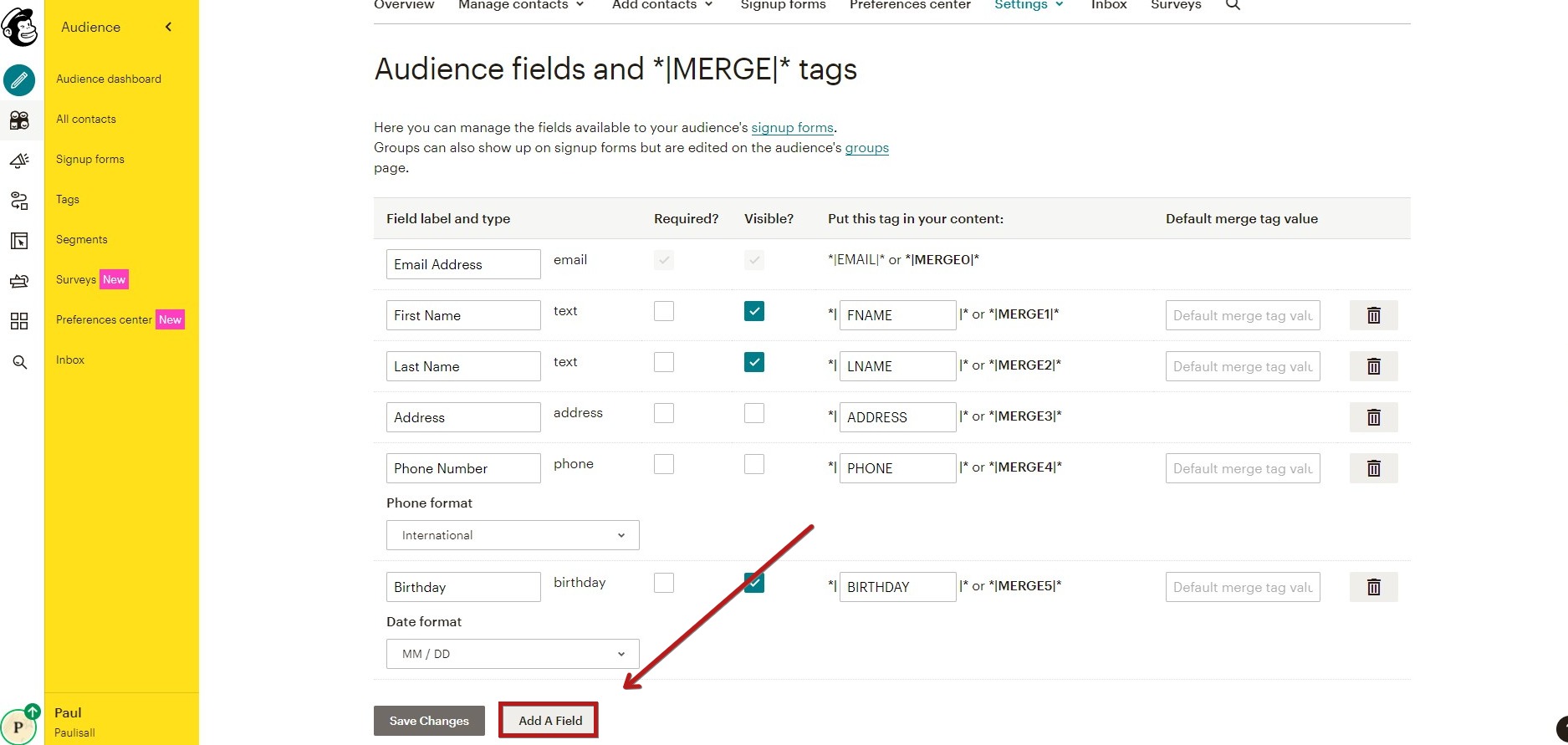Create Custom Fields in Mailchimp
Mailchimp is a powerful tool for email marketing, allowing you to create custom campaigns tailored to your audience. One way to further personalize your campaigns is by creating custom fields in Mailchimp. Custom fields allow you to collect additional information about your subscribers, such as their birthday, location, or interests, which can help you send more targeted and relevant emails.
In this article, we’ll walk you through the process of creating custom fields in Mailchimp, so you can start collecting more data about your subscribers and sending more engaging emails.
Step 1: Log in to Your Mailchimp Account
The first step is to log in to your Mailchimp account. Once you’re logged in, navigate to your dashboard where you can access your lists.
Step 2: Choose Your Audience
Next, select the audience you want to create custom fields for. You can choose from your existing audiences or create a new audience if needed.
Step 3: Navigate to the Audience Settings
Once you’ve selected your audience, click on the audience name to access the audience settings. Here, you’ll find the option to manage audience fields.
Step 4: Add a Custom Field
Click on the “Add A Field” button to create a new custom field. You can choose from different field types, such as text, number, date, or dropdown, depending on the type of information you want to collect.
Step 5: Set Up Your Custom Field
Enter a label for your custom field, which will be displayed to subscribers when they provide their information. You can also choose whether the field is required or not, and customize the field settings as needed.
Step 6: Save Your Custom Field
Once you’ve set up your custom field, click the save button to add it to your audience. You can then start collecting data from your subscribers using the new custom field.
Step 7: Use Custom Fields in Your Campaigns
Now that you’ve created custom fields in Mailchimp, you can start using this additional information in your email campaigns. You can personalize your emails based on the data collected in these custom fields, making your campaigns more relevant and engaging for your subscribers.
Conclusion
Creating custom fields in Mailchimp is a simple yet effective way to gather more information about your subscribers and send more targeted emails. By following these steps, you can start collecting valuable data and creating more engaging campaigns that resonate with your audience.