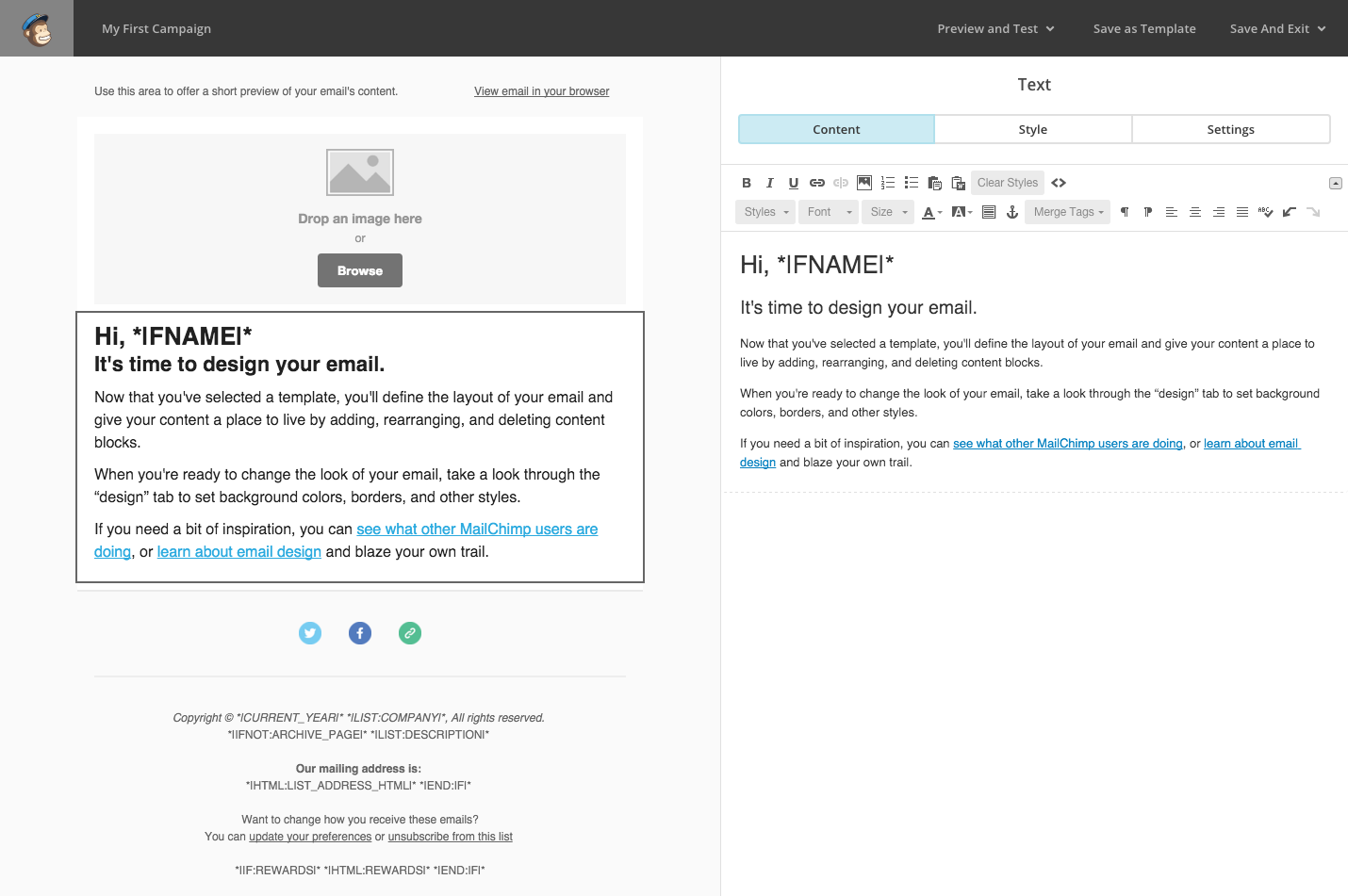Personalize Your Email Campaigns with Mailchimp’s “To” Field
One of the most effective ways to increase engagement and conversions in your email marketing campaigns is to personalize your messages. When recipients feel like the email was specifically crafted for them, they are more likely to open it, click on links, and take action.
Mailchimp makes it easy to personalize your emails using the “To” field. By inserting simple merge tags, you can address each recipient by their first name, last name, or any other custom field you have collected in your subscriber list.
Here’s how you can use the “To” field in Mailchimp to create personalized emails:
- Start by creating your email campaign in Mailchimp and composing your message.
- Click on the “Merge Tags” dropdown menu in the text editor toolbar.
- Choose the field you want to insert, such as “First Name” or “Last Name”.
- The merge tag will be inserted into your email as a placeholder.
- When you send the email, Mailchimp will automatically fill in the recipient’s information for each subscriber on your list.
Personalizing your emails with the “To” field can have a significant impact on your email marketing success. Studies have shown that personalized emails have higher open rates, click-through rates, and conversion rates compared to generic emails.
By taking the time to segment your audience and tailor your messages to their specific needs and interests, you can build stronger relationships with your subscribers and drive more revenue for your business.
So, the next time you send out an email campaign with Mailchimp, don’t forget to personalize your messages using the “To” field. Your subscribers will appreciate the individual attention, and you’ll see the results in your email performance metrics.
Start personalizing your email campaigns today with Mailchimp’s easy-to-use “To” field feature and watch your engagement and conversions soar!