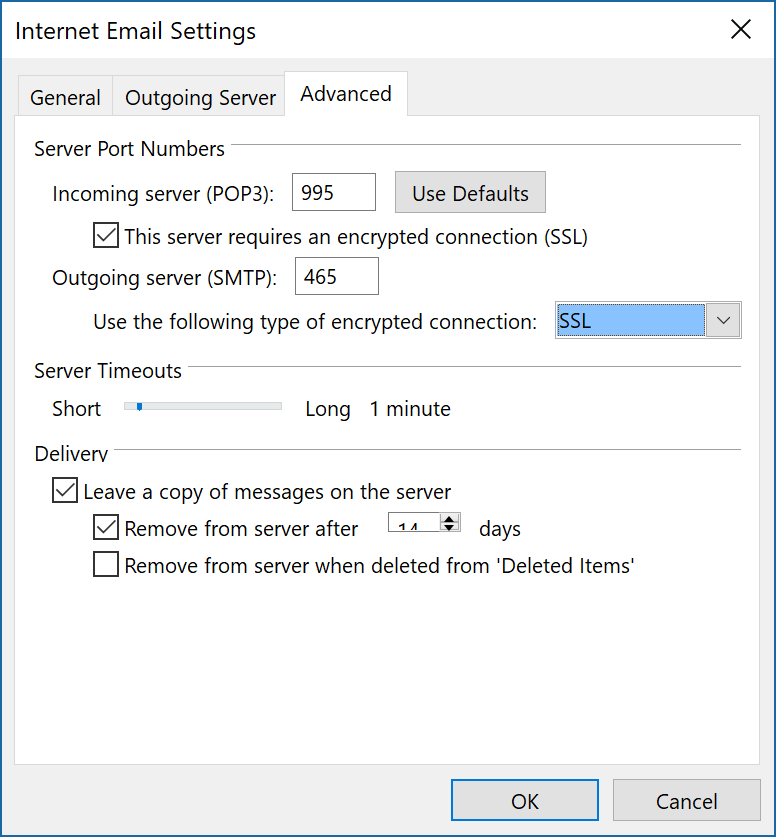Setting Up POP3 Email: A Complete Guide
Are you looking to set up a new POP3 email account but not sure where to start? In this comprehensive guide, we’ll walk you through the process step by step, so you can start sending and receiving emails in no time!
What is POP3 Email?
Before we dive into the setup process, let’s first understand what POP3 email is. POP3, which stands for Post Office Protocol version 3, is a standard email protocol used to retrieve emails from a remote server to a local client, such as Microsoft Outlook or Thunderbird. Unlike IMAP (Internet Message Access Protocol), which keeps emails stored on the server, POP3 downloads them to your device, making them accessible even when you’re offline.
Step 1: Choose an Email Client
The first step in setting up a POP3 email account is to choose an email client that supports the POP3 protocol. Some popular options include Microsoft Outlook, Mozilla Thunderbird, and Apple Mail. Once you’ve selected an email client, proceed to the next step.
Step 2: Gather Account Information
Before you can set up your POP3 email account, you’ll need to gather some essential information. This includes your email address, incoming and outgoing mail server settings, username, and password. You can obtain this information from your email provider or IT department.
Step 3: Configure Email Client
Now that you have all the necessary information, it’s time to configure your email client. Open the client of your choice and navigate to the account settings section. Enter your email address, username, password, incoming and outgoing mail server settings (usually in the format mail.yourdomain.com), and select POP3 as the incoming mail server type. Save the settings and test your configuration by sending a test email.
Step 4: Troubleshooting
If you’re having trouble setting up your POP3 email account, don’t panic! Check that you’ve entered the correct server settings, username, and password. Additionally, ensure that your internet connection is stable. If you’re still experiencing issues, reach out to your email provider or IT department for further assistance.
Conclusion
Setting up a POP3 email account is a straightforward process that anyone can do with a little guidance. By following the steps outlined in this guide, you’ll be on your way to sending and receiving emails in no time. If you encounter any difficulties, don’t hesitate to seek help from your email provider or IT department. Happy emailing!