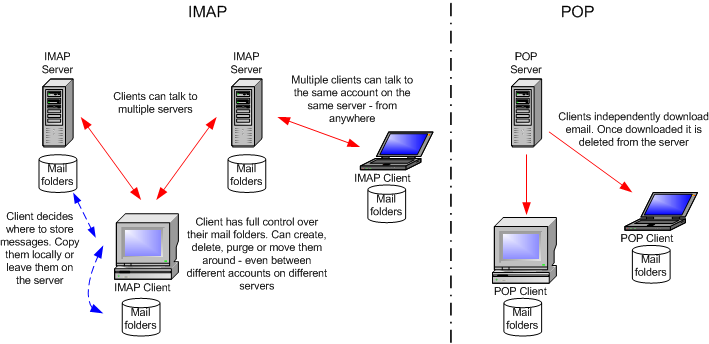Pop3 versus imap email server set up
Setting up an email server can be a daunting task, especially when deciding between POP3 and IMAP. Both protocols have their pros and cons, and choosing the right one can greatly impact the efficiency and usability of your email system. In this article, we will explore the differences between POP3 and IMAP, and help you decide which one is best for your email server set up.
POP3
POP3, which stands for Post Office Protocol version 3, is a protocol used to retrieve email from a mail server. When you set up your email client to use POP3, it downloads your emails from the server to your device, and typically deletes them from the server. This means that your emails are stored locally on your device, making them easily accessible offline.
One of the main advantages of POP3 is that it is simple to set up and use. It is a great option for users who prefer to have their emails stored locally on their devices, rather than on a server.
IMAP
IMAP, which stands for Internet Message Access Protocol, is another protocol used to retrieve email from a mail server. Unlike POP3, IMAP stores your emails on the server, allowing you to access them from multiple devices. This means that your emails are synced across all your devices, ensuring that you have access to the latest emails wherever you are.
One of the key advantages of IMAP is its synchronization capabilities. With IMAP, you can access your emails from any device and have them reflect the changes made on other devices. This makes it a great option for users who need to access their emails on the go.
Choosing between POP3 and IMAP
When deciding between POP3 and IMAP for your email server set up, it is important to consider your specific needs and preferences. If you prefer to have your emails stored locally and do not need to access them from multiple devices, POP3 may be the right choice for you. However, if you need to access your emails from multiple devices and want them to be synced across all devices, IMAP is the better option.
Ultimately, the decision between POP3 and IMAP comes down to how you use your email and what features are most important to you. Both protocols have their advantages and drawbacks, so it is essential to weigh them carefully before making a decision.
Conclusion
POP3 and IMAP are two popular protocols used for setting up email servers. While POP3 is great for users who prefer to store their emails locally, IMAP is better suited for users who need to access their emails from multiple devices. When choosing between POP3 and IMAP, consider your specific needs and preferences to ensure that you select the right protocol for your email server set up.
By understanding the differences between POP3 and IMAP, you can make an informed decision that will help optimize the efficiency and usability of your email system. Whether you choose POP3 or IMAP, setting up an email server that meets your needs is essential for staying connected and organized in today’s digital world.