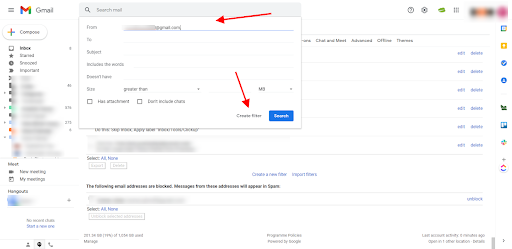How to Adjust Spam Filter
Spam emails can be a real nuisance, cluttering up your inbox with unwanted messages. Luckily, most email providers have built-in spam filters that help keep these pesky emails out of sight. However, sometimes these filters can be a bit overzealous and end up marking legitimate emails as spam. If you find that you’re missing important emails because of your spam filter, it may be time to adjust the settings. Here’s how you can do it:
Check your email provider’s settings
The first step in adjusting your spam filter is to check the settings provided by your email provider. Most email services, such as Gmail, Outlook, and Yahoo, have options to adjust your spam filter settings. These settings can usually be found in the ‘Settings’ or ‘Options’ menu of your email account. Look for options related to spam or junk mail filtering, and see if you can adjust the sensitivity of the filter.
Whitelist trusted senders
If you find that important emails are consistently being marked as spam, you may want to consider whitelisting the senders. Whitelisting is the process of adding certain email addresses or domains to a trusted list, which tells your spam filter not to mark emails from these sources as spam. You can usually whitelist senders in the settings of your email account or by creating rules that automatically mark emails from certain senders as safe.
Adjust the sensitivity of the filter
If you’re still having trouble with legitimate emails getting caught in the spam filter, you may need to adjust the sensitivity of the filter. Most email providers allow you to adjust the level of filtering, from low to high, depending on how strict you want the filter to be. If you’re missing important emails, try lowering the sensitivity of the filter to see if that helps reduce the number of false positives.
Check your spam folder regularly
Even with the best spam filter settings, it’s still a good idea to check your spam folder regularly. Sometimes, legitimate emails can still end up in the spam folder by mistake. By checking your spam folder on a regular basis, you can quickly identify any important emails that may have been filtered out accidentally and move them back to your inbox.
Report spam emails
If you continue to receive spam emails despite adjusting your filter settings, be sure to report them as spam to your email provider. Most email services have built-in tools that allow you to mark emails as spam, which helps train the filter to recognize similar messages in the future. By reporting spam emails, you can help improve the effectiveness of the filter and reduce the amount of unwanted emails that make it to your inbox.
Use third-party spam filters
If you’re still having trouble with spam emails, you may want to consider using a third-party spam filter. There are many spam filter services available that can help you better manage your email inbox and reduce the amount of unwanted emails you receive. These services typically offer more advanced filtering options and can help catch emails that may slip through the cracks of your email provider’s built-in filter.
Conclusion
Adjusting your spam filter settings can help ensure that you receive important emails while keeping unwanted messages at bay. By following the tips outlined above, you can better control the flow of emails into your inbox and keep your inbox organized and clutter-free. Remember to regularly check your spam folder, whitelist trusted senders, and adjust the sensitivity of the filter as needed to maintain an effective spam filtering system.