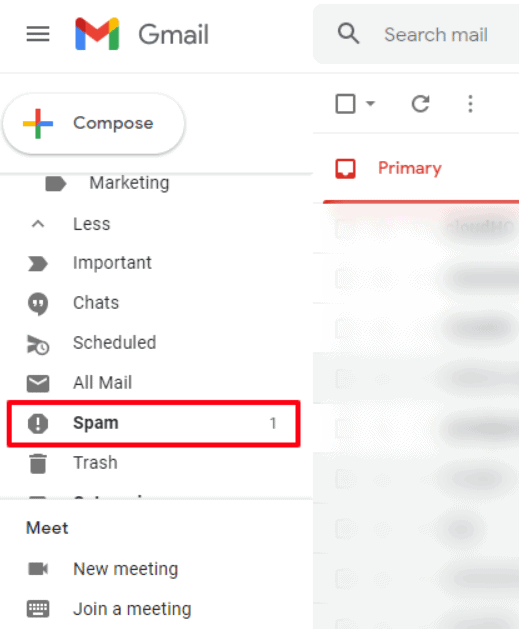How to Check Your Spam Filter
Spam emails can be a nuisance, clogging up your inbox and wasting your time. Fortunately, most email providers have built-in spam filters to help you keep your inbox clean. But sometimes, these filters can be a bit too aggressive and may accidentally flag legitimate emails as spam. So, how can you check your spam filter to make sure you’re not missing out on important messages?
1. Check Your Spam Folder
The first step in checking your spam filter is to look in your spam folder. This is where all the emails that have been marked as spam by the filter end up. Scroll through your spam folder and look for any emails that may have been mistakenly flagged as spam.
If you find any emails that shouldn’t be in the spam folder, you can mark them as “not spam” or move them to your inbox. This will help train the spam filter to recognize these emails as legitimate in the future.
2. Whitelist Important Senders
Another way to ensure that important emails don’t get caught in the spam filter is to whitelist the email addresses of senders whose emails you always want to receive. Most email providers have an option to mark senders as safe or whitelist their addresses.
By whitelisting important senders, you can make sure that their emails always make it to your inbox, regardless of what the spam filter thinks.
3. Check Your Spam Filter Settings
Some email providers allow you to customize your spam filter settings to suit your preferences. You can usually adjust the sensitivity of the filter, set up rules to automatically delete or move certain types of emails, and more.
Take some time to explore your email provider’s settings and see if there are any adjustments you can make to improve the accuracy of your spam filter.
4. Use Third-Party Spam Filters
If you’re still having trouble with your email provider’s built-in spam filter, you may want to consider using a third-party spam filter. There are many options available that can provide better customization and control over your spam filtering.
Be sure to research different third-party spam filter solutions to find one that best fits your needs and budget.
5. Monitor Your Spam Filter Regularly
Finally, it’s important to keep an eye on your spam filter regularly to make sure it’s working as intended. Check your spam folder periodically for any legitimate emails that may have been filtered out, and adjust your settings as needed.
By following these steps and staying vigilant, you can ensure that your spam filter is doing its job effectively while still allowing important emails to reach your inbox.