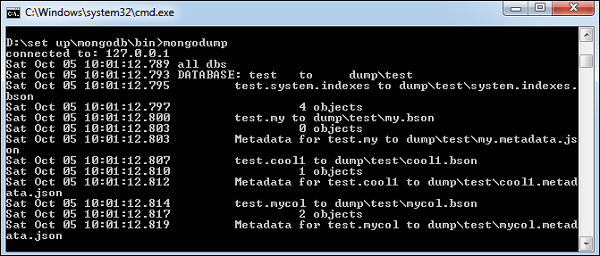How to backup database in MongoDB
Backing up your MongoDB database is crucial to ensure that your data is safe and secure. Whether you’re a beginner or a seasoned developer, knowing how to properly backup your MongoDB database is an essential skill.
In this article, we will guide you through the process of backing up your MongoDB database step by step.
Step 1: Connect to your MongoDB server
The first step in backing up your MongoDB database is connecting to your MongoDB server. You can do this by using the mongo shell or a graphical user interface (GUI) tool such as MongoDB Compass.
Step 2: Select the database you want to backup
Once you’re connected to your MongoDB server, you need to select the database you want to backup. You can do this by using the use command in the mongo shell or by selecting the database in MongoDB Compass.
Step 3: Use the mongodump command to backup your database
Now that you’ve connected to your MongoDB server and selected the database you want to backup, it’s time to use the mongodump command to create a backup of your database. The mongodump command creates a binary export of your data that can be easily imported back into MongoDB.
Here’s an example of how you can use the mongodump command:
mongodump --db your_database_name --out /path/to/backup/directoryReplace your_database_name with the name of your database and /path/to/backup/directory with the path to the directory where you want to save the backup.
Step 4: Verify your backup
After running the mongodump command, you should see a message indicating that the backup was successful. You can also verify that the backup was created by checking the backup directory you specified in the --out option.
Step 5: Schedule regular backups
It’s important to schedule regular backups of your MongoDB database to ensure that your data is consistently backed up. You can automate the backup process by using a cron job or a task scheduler to run the mongodump command at regular intervals.
By following these steps, you can effectively backup your MongoDB database and ensure that your data is safe and secure. Remember to test your backups regularly to make sure they can be restored successfully in case of an emergency.
Backup processes are essential for any database system, and MongoDB is no exception. By taking the time to properly backup your MongoDB database, you can avoid potential data loss and ensure the integrity of your data.