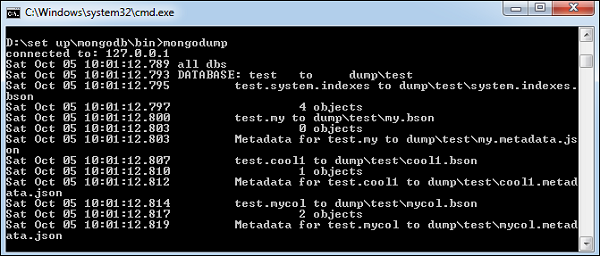How to Create MongoDB Database Backup
Creating regular backups for your MongoDB database is crucial to ensure the safety and security of your data. In this article, we will guide you through the process of creating MongoDB database backups effectively.
There are multiple ways to create backups for your MongoDB database, but one of the most reliable methods is using the mongodump utility that comes with MongoDB. Follow the steps below to create a backup of your database:
Step 1: Install MongoDB
If you haven’t already installed MongoDB on your system, head over to the official MongoDB website and follow the installation instructions for your operating system. Make sure that the MongoDB service is up and running before proceeding to the next step.
Step 2: Connect to MongoDB
Open your command line interface and connect to your MongoDB server by running the following command:
mongo
Step 3: Create Database Backup
To create a backup of your MongoDB database, use the mongodump command followed by the database name and the output directory where you want to store the backup files:
mongodump --db --out
Replace
Step 4: Verify Backup
To verify that the backup was successful, you can navigate to the backup directory and check if the backup files are present. You can also restore the backup to a new MongoDB database to ensure that the backup is accurate and complete.
Step 5: Schedule Regular Backups
It’s essential to schedule regular backups for your MongoDB database to prevent data loss in case of emergencies. You can use cron jobs or third-party backup tools to automate the backup process and ensure that your data is always safe and secure.
By following these steps, you can create reliable backups for your MongoDB database and protect your data from unexpected disasters. Remember to store your backup files in a secure location and test your backups regularly to ensure their integrity.
Stay proactive in safeguarding your MongoDB database and never compromise on data security. Happy backing up!