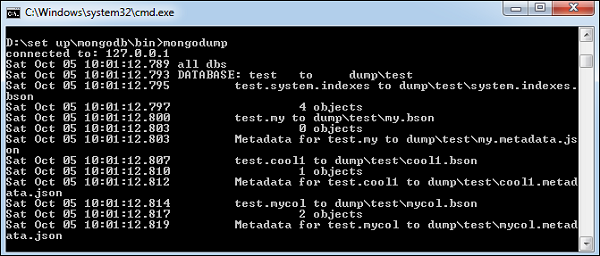Mongodb Backup Database Command Line
MongoDB is a popular NoSQL database that is widely used in the industry. It is crucial to regularly backup your MongoDB databases to prevent data loss in case of any unforeseen circumstances. In this article, we will discuss how to backup a MongoDB database using the command line.
Why Backup MongoDB Databases?
Backing up your MongoDB databases is essential for ensuring that you can recover your data in case of accidental deletion, hardware failure, or system crashes. Regular backups also help protect against ransomware attacks and other cybersecurity threats.
Backup MongoDB Database Command Line
Backing up a MongoDB database from the command line is a straightforward process. Follow the steps below to create a backup of your MongoDB database:
- Step 1: Open your command line interface.
- Step 2: Use the
mongodumpcommand to create a backup of your MongoDB database. The basic syntax is as follows: mongodump --db <database_name> --out <output_directory>- Step 3: Replace <database_name> with the name of the database you want to backup and <output_directory> with the path to the directory where you want to save the backup.
After running the mongodump command, MongoDB will create a backup of the specified database in the specified output directory. You can now use this backup to restore your database in case of data loss.
Backup MongoDB Database on a Schedule
To automate the backup process and ensure that your MongoDB databases are backed up regularly, you can create a backup script and schedule it to run at specified intervals. This will help you maintain up-to-date backups of your MongoDB databases without manual intervention.
There are many tools available that can help you schedule MongoDB backups, such as Cron for Unix-based systems or Task Scheduler for Windows. You can also use third-party backup solutions that offer more advanced features and customization options.
Conclusion
Regularly backing up your MongoDB databases is a crucial part of database management. By following the steps outlined in this article, you can easily create backups of your MongoDB databases using the command line. Remember to schedule regular backups to protect your data and minimize the risk of data loss.