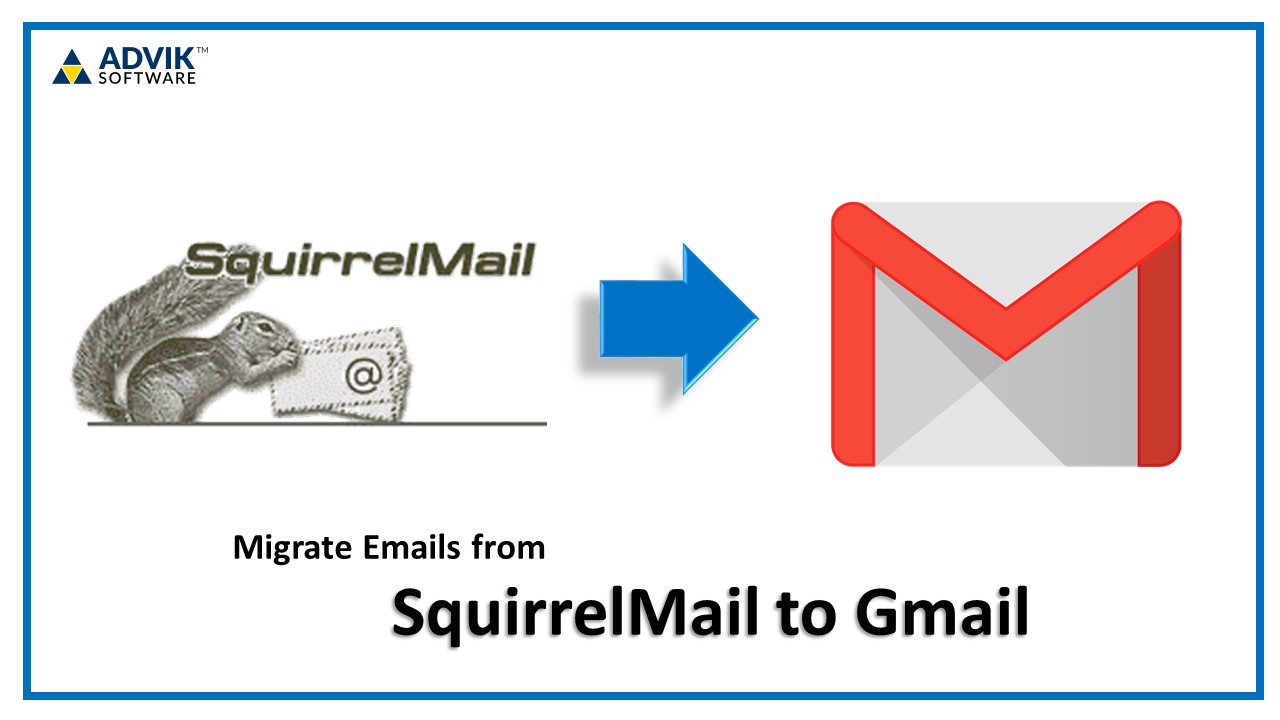Squirrelmail to Gmail Migration: Everything You Need to Know
Are you considering migrating from Squirrelmail to Gmail? If so, you’re not alone. Many organizations are making the switch to Gmail for its powerful features, seamless integration with other Google services, and unparalleled usability. In this article, we will provide you with a comprehensive guide on how to migrate from Squirrelmail to Gmail seamlessly.
Why Migrate from Squirrelmail to Gmail?
Squirrelmail has been a popular choice for many organizations for years. However, with the advancement of technology and the rise of cloud-based email solutions, many users are finding that Gmail offers a more robust and user-friendly experience. Some of the key benefits of migrating from Squirrelmail to Gmail include:
- Ample storage space
- Intuitive user interface
- Powerful search functionality
- Integration with other Google services
- Enhanced security features
How to Migrate from Squirrelmail to Gmail
Migrating from Squirrelmail to Gmail may seem like a daunting task, but with the right steps and tools, it can be a smooth and hassle-free process. Here are the steps to migrate from Squirrelmail to Gmail:
- Export your Squirrelmail data: Before you can migrate to Gmail, you need to export your data from Squirrelmail. This typically involves exporting your emails, contacts, and calendar information.
- Set up a Gmail account: If you don’t already have a Gmail account, you will need to create one. Make sure to choose a strong password and enable two-factor authentication for added security.
- Import your data into Gmail: Once you have exported your data from Squirrelmail and have set up your Gmail account, you can now import your data into Gmail. Gmail provides a simple tool for importing data from other email providers.
- Configure your settings: After migrating your data to Gmail, you will need to configure your settings to ensure that your emails are organized and accessible. This may involve setting up labels, filters, and forwarding rules.
- Test and verify: Once you have migrated your data and configured your settings, it’s important to test your Gmail account to ensure that everything is working as expected. Send test emails, check your contacts, and verify that your calendar events have been imported correctly.
Things to Consider Before Migrating
Before you initiate the migration process from Squirrelmail to Gmail, there are a few important things to consider:
- Backup your data: Before you export your data from Squirrelmail, it’s essential to create a backup to prevent any data loss during the migration process.
- Notify your contacts: Inform your contacts about the migration to Gmail so they can update their records accordingly and avoid any communication disruptions.
- Check compatibility: Ensure that any third-party applications or integrations you are using with Squirrelmail are compatible with Gmail to prevent any issues post-migration.
Final Thoughts
Migrating from Squirrelmail to Gmail can be a seamless process with the right preparation and tools. By following the steps outlined in this guide and considering the factors mentioned, you can transition to Gmail smoothly and take advantage of its advanced features and benefits. If you have any questions or need assistance with the migration process, don’t hesitate to reach out to the Gmail support team for help.
Are you ready to make the switch to Gmail? Start your migration journey today and experience the difference!