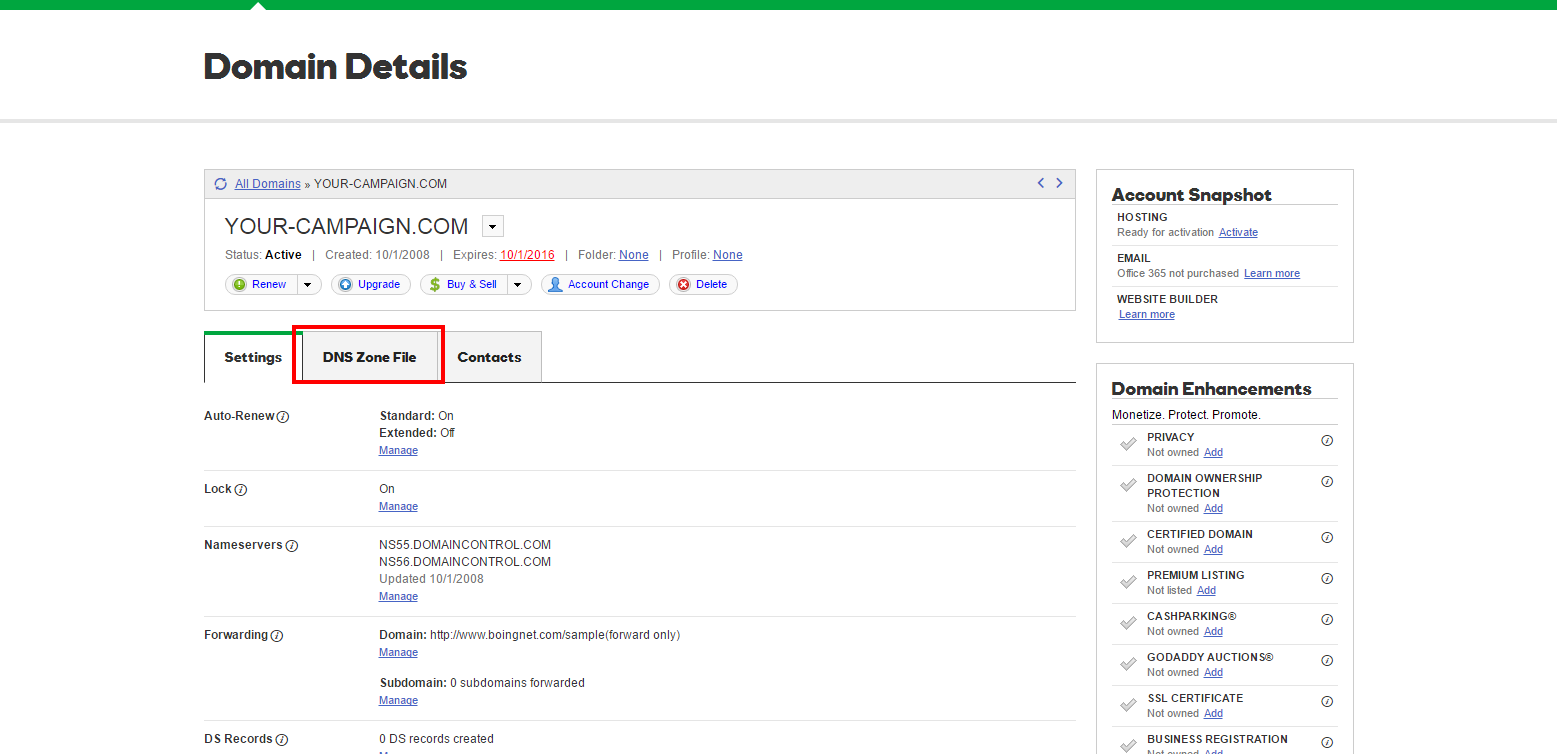How to Set Up DNS for Email
Setting up DNS (Domain Name System) for email is a crucial step in ensuring that your emails are delivered successfully to your recipients. It involves configuring the DNS records for your domain to enable email services. In this guide, we will walk you through the steps to set up DNS for email effectively.
Step 1: Accessing Your DNS Settings
The first step in setting up DNS for email is to access your DNS settings. This can usually be done through your domain registrar’s control panel or hosting provider’s dashboard. Look for the option to manage DNS or edit DNS records for your domain.
Step 2: Adding MX Records
MX (Mail Exchange) records are essential for routing emails to the correct mail servers. To add MX records, you will need to specify the mail server’s hostname and priority. Most email providers will provide you with the necessary details to set up MX records correctly.
Step 3: Configuring SPF and DKIM Records
SPF (Sender Policy Framework) and DKIM (DomainKeys Identified Mail) records help validate the authenticity of your emails and prevent them from being marked as spam. You can usually add SPF and DKIM records through your DNS settings or email provider’s control panel.
Step 4: Setting Up DMARC Records
DMARC (Domain-based Message Authentication, Reporting, and Conformance) records provide additional protection against email spoofing and phishing. By setting up DMARC records, you can instruct email servers on how to handle emails that fail SPF and DKIM checks.
Step 5: Testing Your DNS Configuration
Once you have added all the necessary DNS records for email, it is essential to test your configuration to ensure everything is set up correctly. You can use online tools like MXToolbox or DNSstuff to run a DNS check and verify that your email configuration is working as expected.
Step 6: Monitoring and Maintenance
After setting up DNS for email, it is crucial to monitor your email deliverability and make any necessary adjustments. Regularly check your email logs, bounce rates, and spam complaints to identify any issues and resolve them promptly.
Conclusion
Setting up DNS for email is a complex but essential process for ensuring the deliverability and security of your emails. By following the steps outlined in this guide and regularly monitoring your email configuration, you can improve your email delivery rates and prevent your emails from being marked as spam.