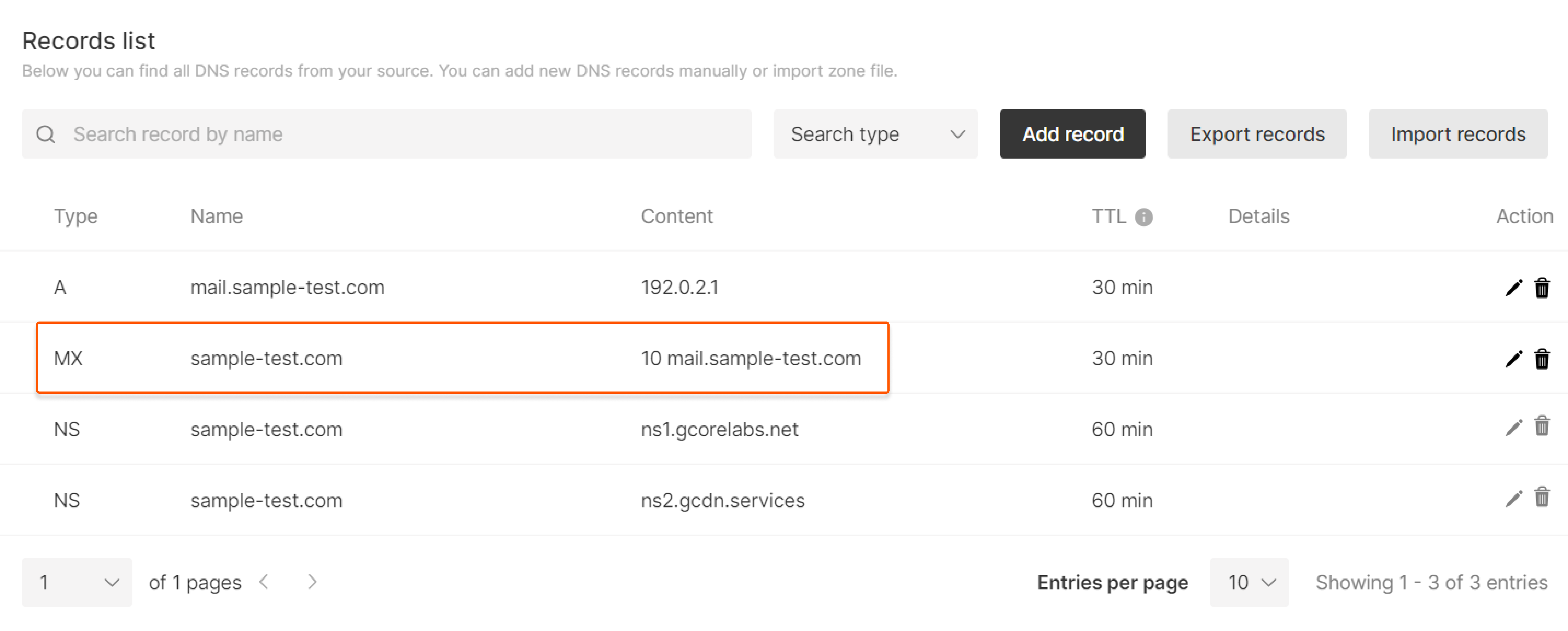DNS Record for Email Server
When setting up an email server, one crucial element to consider is the Domain Name System (DNS) record for the email server. DNS records are essential for routing emails correctly and ensuring deliverability. In this article, we will discuss the importance of DNS records for email servers and how to set them up effectively.
What is a DNS Record?
A DNS record is a set of information that specifies where a domain is located and how to communicate with it. Think of it as the internet’s phone book, translating domain names into corresponding IP addresses. Without DNS records, your email server won’t be able to send or receive emails effectively.
Types of DNS Records for Email Servers
There are several types of DNS records that are important for email servers:
- MX (Mail Exchange) Record: Specifies the mail servers responsible for receiving email messages on behalf of a domain.
- SPF (Sender Policy Framework) Record: Verifies the sender’s identity and reduces the likelihood of email spoofing.
- DKIM (DomainKeys Identified Mail) Record: Adds a digital signature to emails to validate their authenticity.
- DMARC (Domain-based Message Authentication, Reporting, and Conformance) Record: Provides guidelines for email servers on how to handle messages from your domain.
Setting Up DNS Records for Email Servers
Here is a step-by-step guide on how to set up DNS records for your email server:
- Access your DNS hosting provider’s control panel.
- Create an MX record and point it to your email server’s hostname.
- Add an SPF record to authorize your email server to send emails on your domain’s behalf.
- Generate a DKIM key pair and add the public key as a TXT record in your DNS settings.
- Create a DMARC policy to specify how your domain’s emails should be handled by other mail servers.
Testing and Monitoring DNS Records
After setting up your DNS records for the email server, it’s crucial to test and monitor them regularly. Use tools like MXToolbox and G Suite Toolbox to check the validity of your DNS records and ensure proper email deliverability.
Conclusion
Setting up DNS records for your email server is a crucial step in ensuring reliable email communication. By understanding the different types of DNS records and how to configure them effectively, you can improve email deliverability and prevent issues like email spoofing. Remember to test and monitor your DNS records regularly to maintain optimal email server performance.