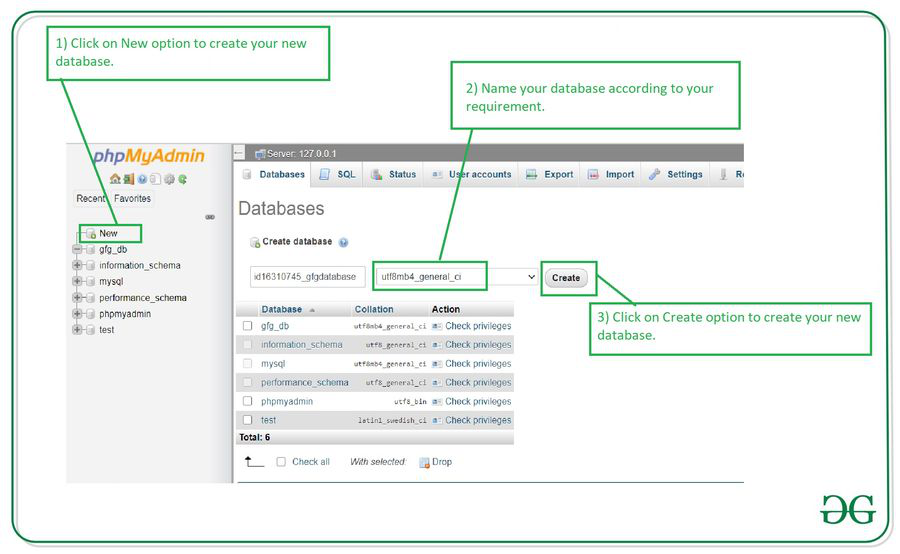How to Create a Database in phpMyAdmin
Welcome to our guide on how to create a database in phpMyAdmin! phpMyAdmin is a popular tool used for managing MySQL databases, and creating a new database is a simple process that can be done in just a few steps. Whether you’re a beginner or an experienced developer, this guide will walk you through the process of creating a new database in phpMyAdmin.
Step 1: Accessing phpMyAdmin
The first step in creating a new database in phpMyAdmin is to access the phpMyAdmin tool. To do this, you will need to log in to your web hosting control panel and navigate to the phpMyAdmin tool. This tool is typically accessible through a link in your control panel, and once you click on it, you will be taken to the phpMyAdmin interface.
Step 2: Creating a New Database
Once you are in the phpMyAdmin interface, you can begin the process of creating a new database. To do this, locate the “Databases” tab in the navigation menu and click on it. You will then see an option to create a new database. Enter a name for your new database in the provided field and click on the “Create” button.
Step 3: Setting Up Database Tables
After creating a new database, you can start setting up tables within the database. To do this, click on the name of your newly created database in the navigation menu. You will then see an option to create a new table. Enter a name for your table, define the number of columns you want, and specify the column names and data types. Once you have configured your table, click on the “Save” button to create the table.
Step 4: Importing Data into the Database
Once you have set up your database tables, you can import data into the database. To do this, click on the “Import” tab in the phpMyAdmin interface. You will then be prompted to choose a file to import. Select the file containing the data you want to import and click on the “Go” button. The data will then be imported into your database.
Step 5: Managing Your Database
Now that you have created and set up your database in phpMyAdmin, you can begin managing it. You can perform various tasks such as running queries, optimizing tables, and exporting data. Take some time to familiarize yourself with the phpMyAdmin interface and explore the different features it offers for managing your database.
Conclusion
Creating a database in phpMyAdmin is a straightforward process that can be done in just a few steps. By following the steps outlined in this guide, you can create a new database, set up tables, import data, and start managing your database with ease. Whether you’re a beginner or an experienced developer, phpMyAdmin provides a user-friendly interface for managing MySQL databases.