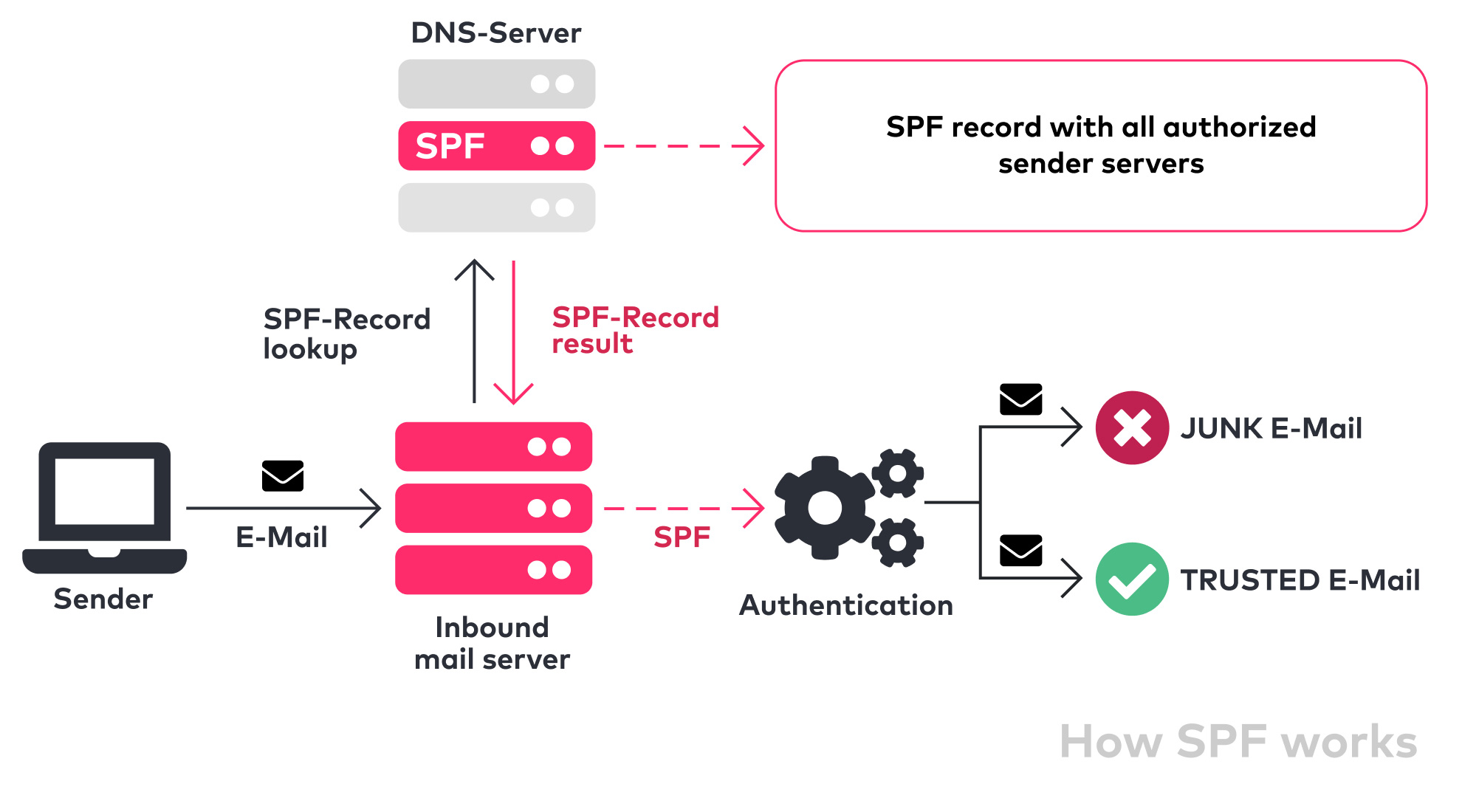Understanding SPF Records in Email
Sending and receiving emails is a crucial part of our daily communication. However, with the rise of phishing and spam emails, it’s important to take measures to protect your email domain from being spoofed. One way to do this is by setting up SPF records.
SPF stands for Sender Policy Framework. It is a validation system that allows domain owners to specify which IP addresses are allowed to send emails on behalf of their domain. By implementing SPF records, you can prevent spammers from using your domain to send fraudulent emails.
When an email is sent, the receiving mail server checks the SPF record of the sending domain to verify if the IP address is authorized to send emails on behalf of that domain. If the IP address is not listed in the SPF record, the email may be flagged as spam or rejected altogether.
Creating an SPF record involves adding a TXT record to your domain’s DNS settings. This TXT record contains information about the authorized IP addresses, as well as instructions on how to handle emails from unauthorized sources.
How to Create an SPF Record
Here’s a step-by-step guide on how to create an SPF record for your domain:
- Log in to your domain hosting provider’s website or control panel.
- Find the DNS settings or DNS management section.
- Locate the option to add a new TXT record.
- Enter the SPF record information provided by your email service provider.
- Save the changes and allow some time for the DNS changes to propagate.
Once you have set up the SPF record, you can use online tools to verify its accuracy and effectiveness. Make sure to monitor your email deliverability and adjust the SPF record as needed.
Benefits of Using SPF Records
Implementing SPF records for your domain offers several benefits:
- Enhanced email security: Prevent unauthorized users from spoofing your domain for malicious purposes.
- Improved email deliverability: Ensure that legitimate emails from your domain are not marked as spam.
- Protect your domain reputation: Avoid being blacklisted by ISPs due to spamming activities.
By taking the necessary steps to set up SPF records, you can safeguard your domain’s reputation and ensure the security of your email communications.
Conclusion
SPF records play a crucial role in email security by preventing email spoofing and unauthorized use of your domain. By setting up SPF records for your domain, you can protect your brand reputation and ensure that your emails reach their intended recipients.
Take the time to create and maintain SPF records for your domain to enhance email security and improve deliverability. Your efforts will pay off in safeguarding your domain’s reputation and maintaining trust with your email recipients.