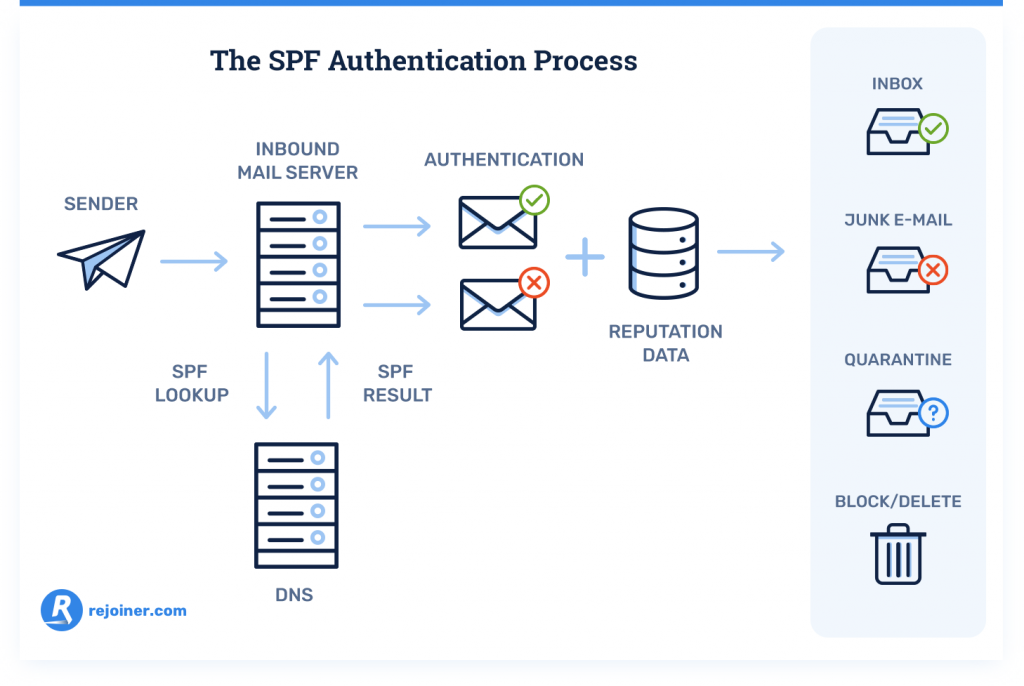How to Authenticate Email with SPF
Sending emails is an essential part of communication in this digital age. However, ensuring that the emails you send are delivered successfully to the recipient’s inbox is becoming increasingly challenging due to the rise of email fraud and spam. One way to protect your emails from being marked as spam or rejected by the recipient’s email server is by using the Sender Policy Framework (SPF) authentication method. In this article, we will discuss what SPF is, how it works, and how you can set it up for your email domain.
What is SPF?
SPF is an email validation protocol that allows a domain owner to specify which mail servers are authorized to send emails on behalf of that domain. By publishing SPF records in your DNS settings, you can help email servers verify the authenticity of your emails and reduce the chances of them being flagged as spam or phishing attempts.
How Does SPF Work?
When an email is sent from a domain, the recipient’s email server checks the SPF record of the sender’s domain to determine if the email is being sent from an authorized mail server. If the IP address of the sending mail server matches one of the IP addresses listed in the SPF record, the email passes the SPF check and is delivered to the recipient’s inbox. If the IP address does not match any of the authorized servers, the email may be marked as spam or rejected.
Setting Up SPF for Your Email Domain
To set up SPF for your email domain, follow these steps:
- Login to your domain registrar or hosting provider account.
- Locate the DNS settings for your domain.
- Add a new TXT record with the following SPF syntax: “v=spf1 include:_spf.yourdomain.com ~all”
- Replace “_spf.yourdomain.com” with the SPF record provided by your email hosting provider.
- Save the changes to update your DNS records.
Testing Your SPF Setup
After setting up SPF for your email domain, it is essential to test if the configuration is correct. You can use online SPF validation tools like MXToolBox or Kitterman to check if your SPF record is valid and properly configured. Additionally, you should send test emails to different email accounts to verify that they are delivered correctly without being marked as spam.
Updating and Monitoring Your SPF Record
As your email infrastructure evolves, it is crucial to update and monitor your SPF record regularly. If you add new mail servers or change email providers, make sure to update your SPF record accordingly to prevent email delivery issues. You can monitor the performance of your SPF record using tools like DMARC Analyzer or Postmark to ensure that your emails are authenticated successfully.
Conclusion
Implementing SPF authentication for your email domain is a proactive step to protect your emails from being marked as spam or phishing attempts. By following the steps outlined in this article and regularly monitoring your SPF record, you can improve email deliverability and enhance the security of your email communications. Stay ahead of email fraud and spam by authenticating your emails with SPF today!