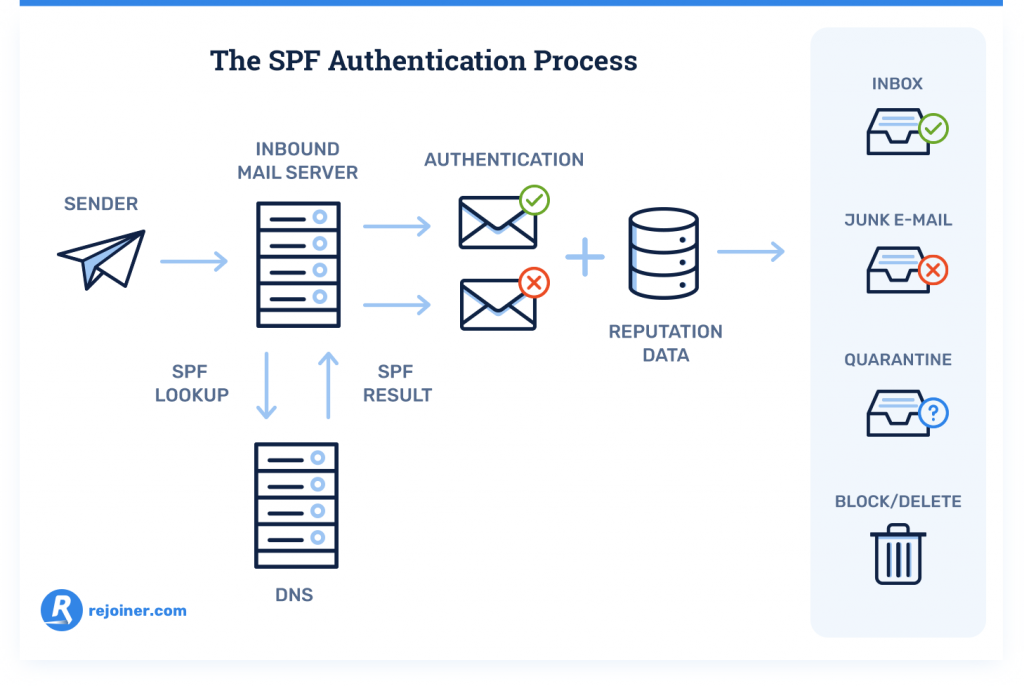Everything You Need to Know About Using SPF Records to Block All Email
Sending and receiving emails is a vital part of communication in today’s digital world. However, with the rise of spam and phishing emails, it has become important to ensure the security of your inbox. One way to protect your email domain from malicious actors is by using SPF records to block all unauthorized emails.
SPF, which stands for Sender Policy Framework, is an email authentication protocol that allows domain owners to specify which mail servers are authorized to send emails on behalf of their domain. By creating SPF records, you can reduce the likelihood of your domain being spoofed or used for phishing attacks.
So, how can you use SPF records to block all email except for those from authorized servers? Here’s a step-by-step guide:
- Access your domain’s DNS settings through your domain hosting provider.
- Create a new DNS TXT record for your domain.
- Add the SPF record syntax to the TXT record, specifying that only authorized mail servers are allowed to send emails for your domain.
- Save the record and wait for the changes to propagate.
It’s important to note that creating an SPF record to block all email may have unintended consequences, such as legitimate emails being marked as spam if they are sent from an unauthorized server. Therefore, it’s crucial to carefully review and test your SPF record before implementing it.
In addition to SPF records, you can also consider implementing DMARC (Domain-based Message Authentication, Reporting, and Conformance) to further enhance the security of your email domain. DMARC builds on SPF and DKIM (DomainKeys Identified Mail) to provide email authentication and reporting capabilities.
By taking proactive steps to secure your email domain, you can reduce the risk of falling victim to phishing attacks and spam emails. Implementing SPF records to block all unauthorized emails is a simple yet effective way to enhance your email security.
Remember, maintaining the security of your email domain is an ongoing process. Keep abreast of the latest email security best practices and be proactive in implementing them to safeguard your inbox.
With the right tools and knowledge, you can protect yourself and your organization from the growing threat of email-based cyberattacks. Start by leveraging SPF records to block all email and take control of your inbox’s security.