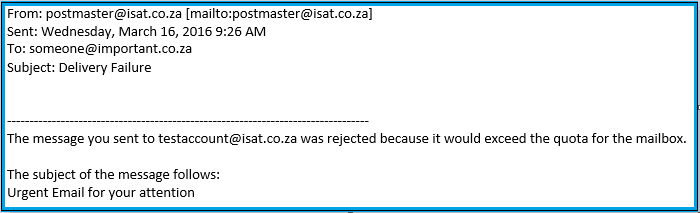Send Quota Exceeded Outlook
Have you ever encountered an error message in Outlook stating “Send quota exceeded”? It can be frustrating to deal with, especially if you rely on Outlook for your communication needs. But fear not, as we are here to provide you with some guidance on how to resolve this issue.
Before we delve into the solution, let’s first understand what “Send quota exceeded” means. This error message typically appears when you have exceeded the maximum number of emails you can send in a day. Microsoft sets a limit on the number of emails you can send to prevent spamming and ensure the smooth running of their servers.
So, what can you do if you encounter this error message in Outlook? Here are a few troubleshooting steps you can follow:
- Check your Outbox: Make sure there are no stuck or unsent emails in your Outbox. Delete any unnecessary emails to free up space.
- Reduce the number of recipients: If you are sending emails to a large group of people, try sending them in batches to stay within the send quota limit.
- Use a different email account: If you have multiple email accounts set up in Outlook, try sending the email from a different account to bypass the send quota exceeded error.
If none of the above steps solve the issue, you may need to contact your email administrator or Microsoft support for further assistance. They will be able to provide you with more specific guidance tailored to your account settings and usage.
It’s important to be mindful of your send quota in Outlook to avoid encountering this error in the future. By following the tips mentioned above and being conscious of your email usage, you can ensure a smooth emailing experience without any hiccups.
Remember, it’s always better to stay within your send quota limit to maintain a good email sending reputation and prevent any disruptions to your email communication. Keep these tips in mind, and you’ll be able to navigate the world of email with ease.