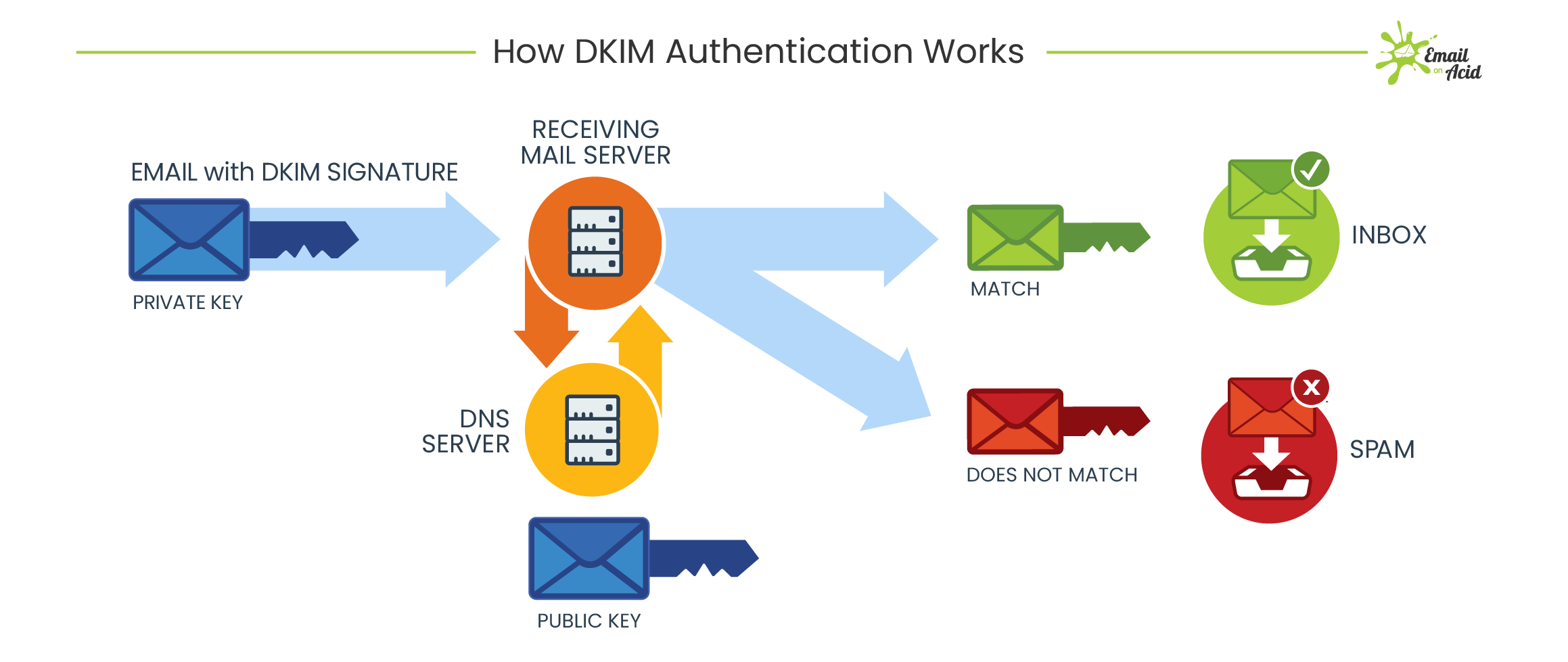How to Authenticate Domain with DKIM
DomainKeys Identified Mail (DKIM) is a method used to authenticate email messages. By adding a digital signature to your outgoing emails, DKIM helps protect against email spoofing and phishing attacks. In this article, we will guide you through the process of setting up DKIM authentication for your domain.
Step 1: Generate DKIM Key Pair
The first step to authenticating your domain with DKIM is to generate a DKIM key pair. This key pair consists of a public key that is added to your domain’s DNS records and a private key that is used to sign outgoing emails. You can generate a DKIM key pair using your email service provider or a DKIM key generator tool.
Step 2: Add DKIM Record to DNS Settings
Once you have generated your DKIM key pair, the next step is to add the DKIM record to your domain’s DNS settings. This record includes the public key generated in the previous step. You can usually add the DKIM record through your domain registrar’s DNS management interface.
Step 3: Configure Email Server for DKIM Signing
After adding the DKIM record to your DNS settings, the final step is to configure your email server to sign outgoing emails with the private key. Most email servers have built-in support for DKIM signing, and you can usually enable this feature through your email server’s settings or configuration file.
Step 4: Test DKIM Authentication
Once you have completed the above steps, it is essential to test your DKIM authentication setup to ensure that it is working correctly. You can use online DKIM authentication tools or send test emails to a DKIM-enabled mailbox to verify that your DKIM signatures are being validated successfully.
Conclusion
Authenticating your domain with DKIM is a vital step in securing your email communications and protecting your domain from email fraud. By following the steps outlined in this article, you can establish a trusted reputation for your domain and increase the deliverability of your emails. Take action today to implement DKIM authentication and enhance the security of your email communications.