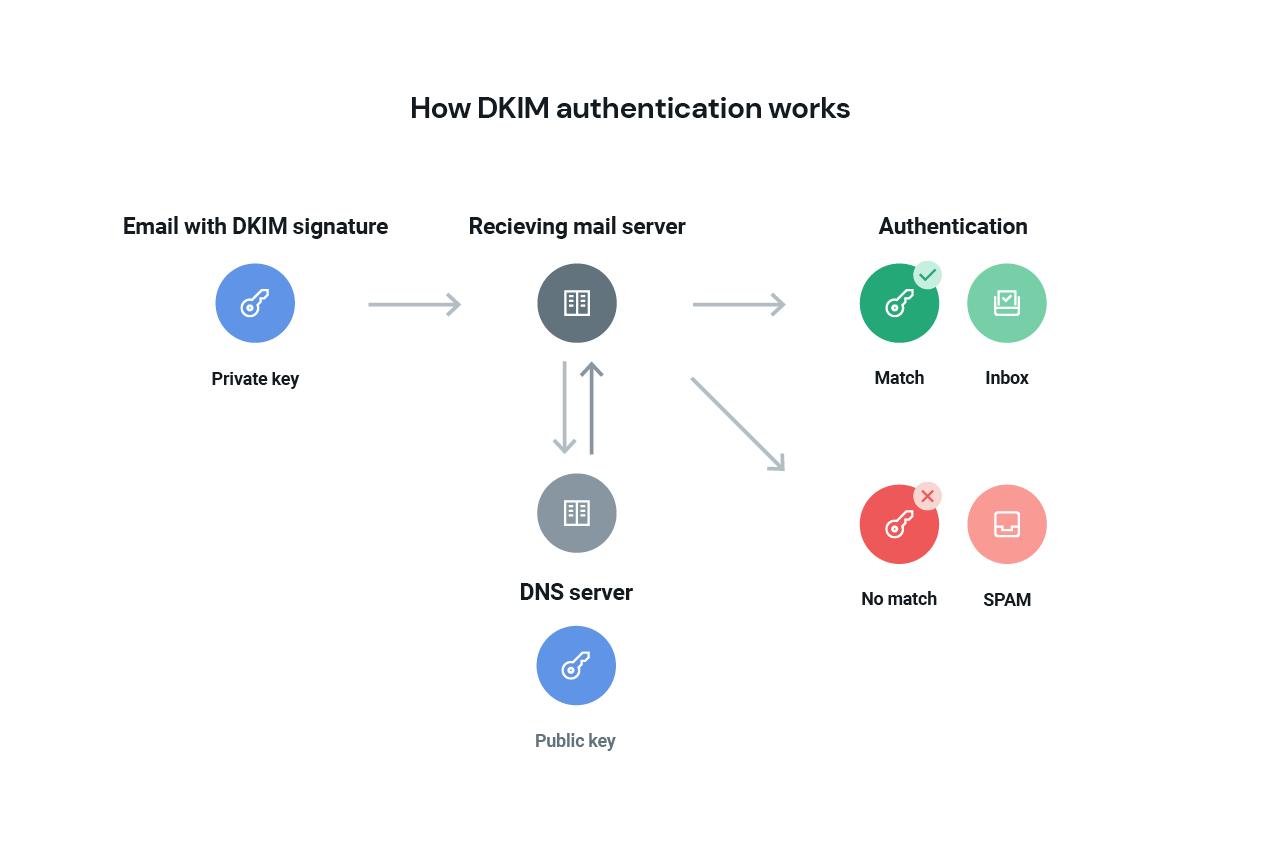How to Set Up DKIM for Email
DKIM (DomainKeys Identified Mail) is a method used to verify the authenticity of email messages. By setting up DKIM for your domain, you can prevent email spoofing and increase email deliverability. In this article, we will walk you through the steps to set up DKIM for your email domain.
Step 1: Generate DKIM Keys
The first step in setting up DKIM is to generate DKIM keys for your domain. You can generate these keys using your email service provider or a DKIM key generator tool. These keys will be used to sign your outgoing emails.
Step 2: Add DKIM Records to Your DNS
Once you have generated your DKIM keys, you will need to add DKIM records to your domain’s DNS settings. These records include a public key that email servers can use to verify the authenticity of your emails.
To add DKIM records to your DNS, you will need to access your DNS management panel provided by your domain registrar. Add a new TXT record with the DKIM information provided by your email service provider or DKIM key generator tool. Save the changes and wait for the DNS records to propagate.
Step 3: Test Your DKIM Setup
Once you have added DKIM records to your DNS, it is essential to test your DKIM setup to ensure it is working correctly. You can use various online DKIM testing tools to verify that your DKIM keys are set up correctly and validate your email authentication.
Step 4: Monitor Your DKIM Configuration
After setting up DKIM for your domain, it is crucial to monitor your DKIM configuration regularly. Check for any issues or errors in your DKIM records and make any necessary adjustments to maintain secure email authentication for your domain.
Conclusion
Setting up DKIM for your email domain is an essential step to improve email security and deliverability. By following the steps outlined in this article, you can enhance the authenticity of your outgoing emails and protect your domain from email spoofing attacks. Remember to test and monitor your DKIM configuration regularly to ensure it is working effectively.