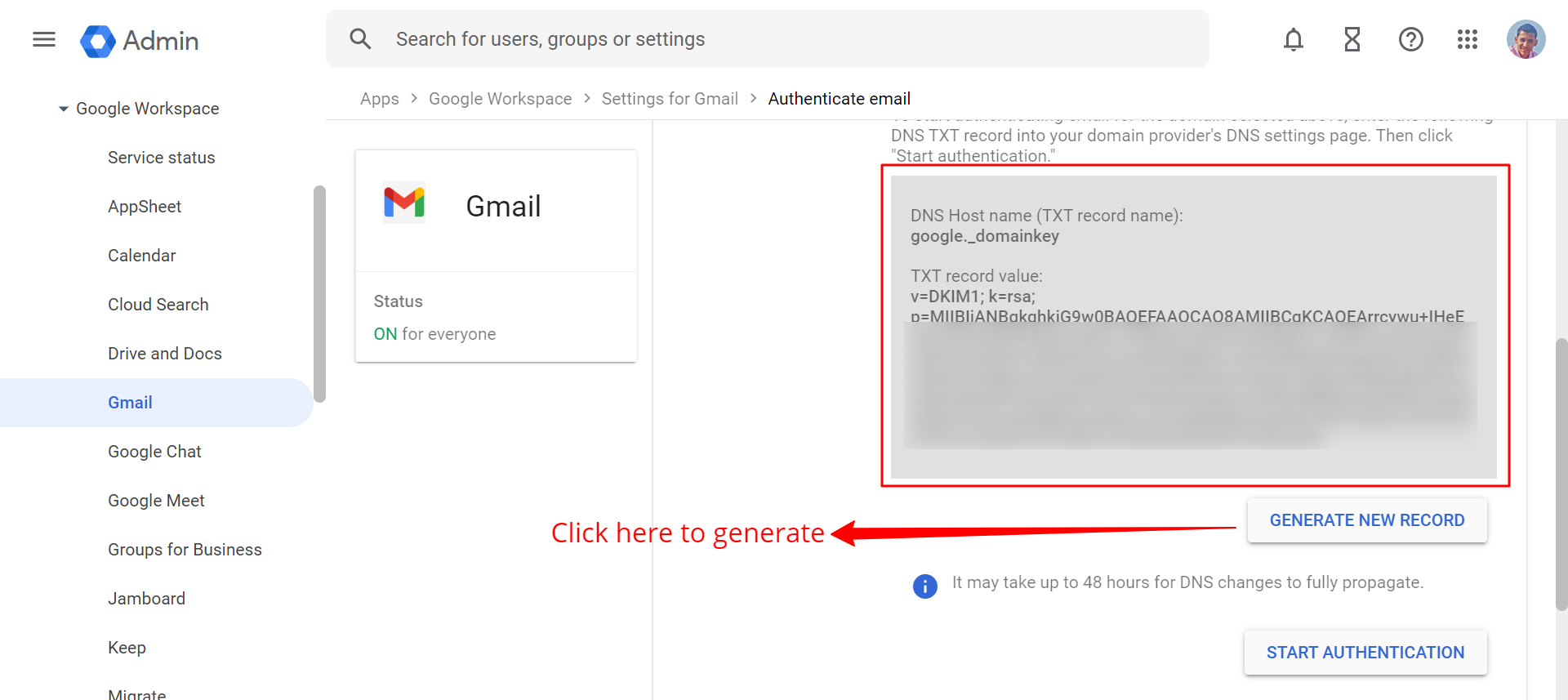Setting up DKIM for Your Domain
DKIM, or DomainKeys Identified Mail, is a method used to ensure email security by validating the sender’s domain through cryptographic authentication. By setting up DKIM for your domain, you can improve email deliverability and protect your email reputation. In this article, we’ll walk you through the steps to set up DKIM for your domain.
Step 1: Generate DKIM Key Pair
The first step in setting up DKIM for your domain is to generate a DKIM key pair. This key pair consists of a public key that is published in your domain’s DNS records and a private key that is used to sign outgoing emails. You can generate a DKIM key pair using your email service provider’s control panel or a third-party tool.
Step 2: Add DKIM DNS Record
Once you have generated the DKIM key pair, you need to add the DKIM DNS record to your domain’s DNS settings. This record includes the public key generated in the previous step. The DKIM DNS record is a CNAME record that points to the public key hosted on your email service provider’s server.
Step 3: Test DKIM Configuration
After adding the DKIM DNS record to your domain’s DNS settings, it’s important to test the DKIM configuration to ensure that it is set up correctly. You can use online DKIM testing tools to verify the DKIM signature on your outgoing emails and check if they are passing DKIM authentication.
Step 4: Monitor DKIM Performance
Once you have set up DKIM for your domain, it’s essential to monitor its performance regularly. Keep an eye on your email delivery rates, spam complaints, and overall email reputation to ensure that DKIM is effectively protecting your domain from email threats and improving your email deliverability.
Conclusion
Setting up DKIM for your domain is a crucial step in improving email security and deliverability. By following the steps outlined in this article and monitoring DKIM performance, you can ensure that your emails are authenticated and trusted by recipients. Take the time to set up DKIM for your domain today and enjoy the benefits of enhanced email security.