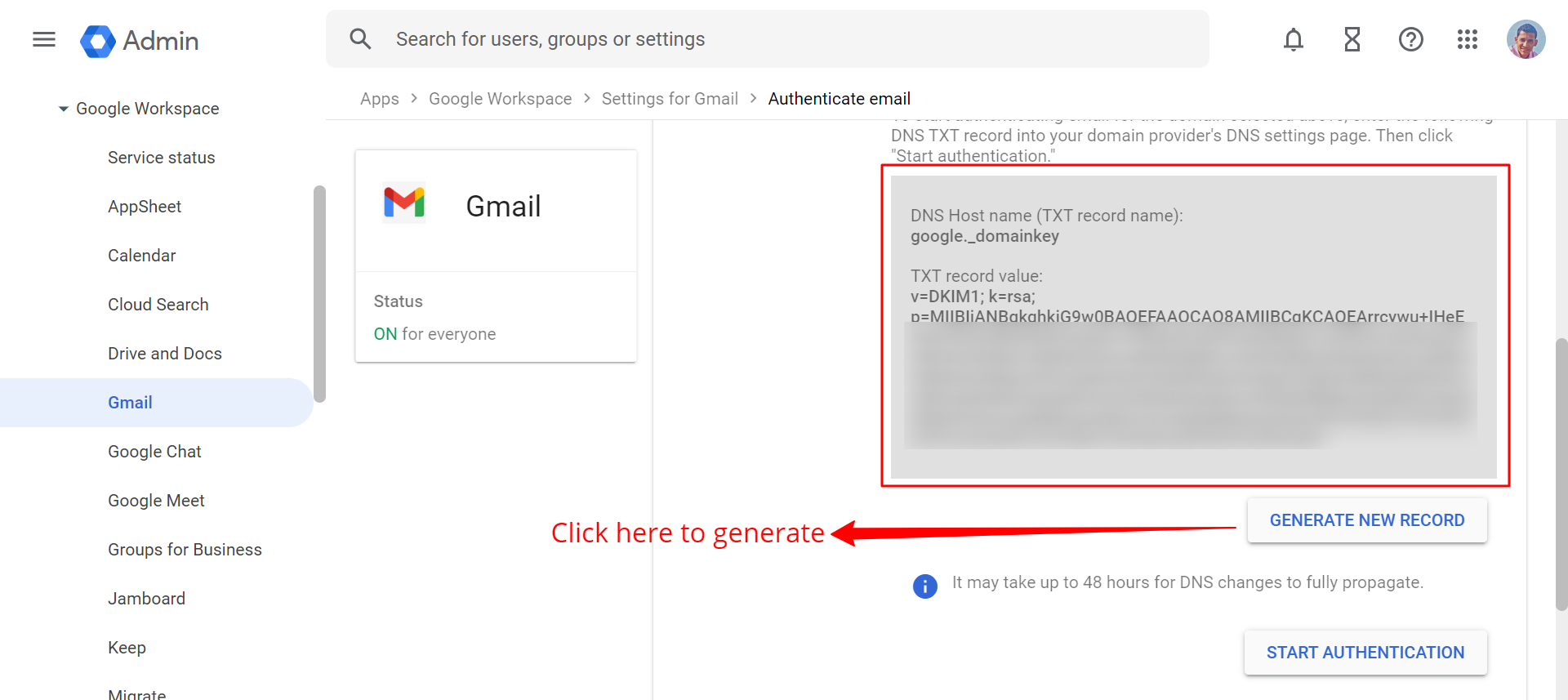Setting up DKIM for my domain
DomainKeys Identified Mail (DKIM) is a method used to validate the authenticity of email messages sent from a domain. By setting up DKIM for your domain, you can improve the deliverability of your emails and protect your brand reputation from being tarnished by spoofed emails.
Setting up DKIM for your domain is a relatively straightforward process that involves generating a DKIM key pair, publishing the public key in your domain’s DNS records, and configuring your email server to sign outgoing messages with the private key. Follow the steps below to set up DKIM for your domain:
Step 1: Generate a DKIM key pair
The first step in setting up DKIM for your domain is to generate a DKIM key pair. To do this, you will need access to your domain’s DNS settings and an encryption tool such as OpenSSL. You can generate a DKIM key pair using the following command:
openssl genrsa -out private.key 1024
openssl rsa -in private.key -out public.key -pubout -outform PEM
Step 2: Publish the public key in your domain’s DNS records
Once you have generated a DKIM key pair, the next step is to publish the public key in your domain’s DNS records. You can do this by adding a DKIM TXT record to your domain’s DNS settings. The DKIM TXT record should include the public key generated in the previous step. Here is an example of how a DKIM TXT record should look like:
default._domainkey.example.com IN TXT "v=DKIM1; k=rsa; p=MIGfMA0GCSqGSIb3DQEBAQUAA4GNADCBiQKBgQCf78D766d1HMpTMloV1dxpwOdzPkkLExm2nZFw5pHBG+pTdqFUTF1k8RZ/lc4Qw697yC+YfW1stXYC1vnlBvG7Jd47ObZRlnChmW6s5yf7HIfekOM5L1h8BQOcQ+K5TvI5rDpQtwEd9Cub3Cr0m6SsPVjKUg5vzlDUoPcolEyuQIDAQAB"
Step 3: Configure your email server to sign outgoing messages with the private key
The final step in setting up DKIM for your domain is to configure your email server to sign outgoing messages with the private key generated in the first step. The process for configuring DKIM signing varies depending on the email server software you are using. Check the documentation for your email server software for instructions on how to configure DKIM signing.
Once you have completed these steps, DKIM should be successfully set up for your domain. You can test the validity of your DKIM setup using online DKIM testing tools to ensure that your emails are being signed correctly and that the public key in your DNS records matches the private key used by your email server.
Setting up DKIM for your domain is an important step in ensuring the security and authenticity of your email communications. By following the steps outlined in this article, you can establish a secure and trustworthy email reputation for your domain.